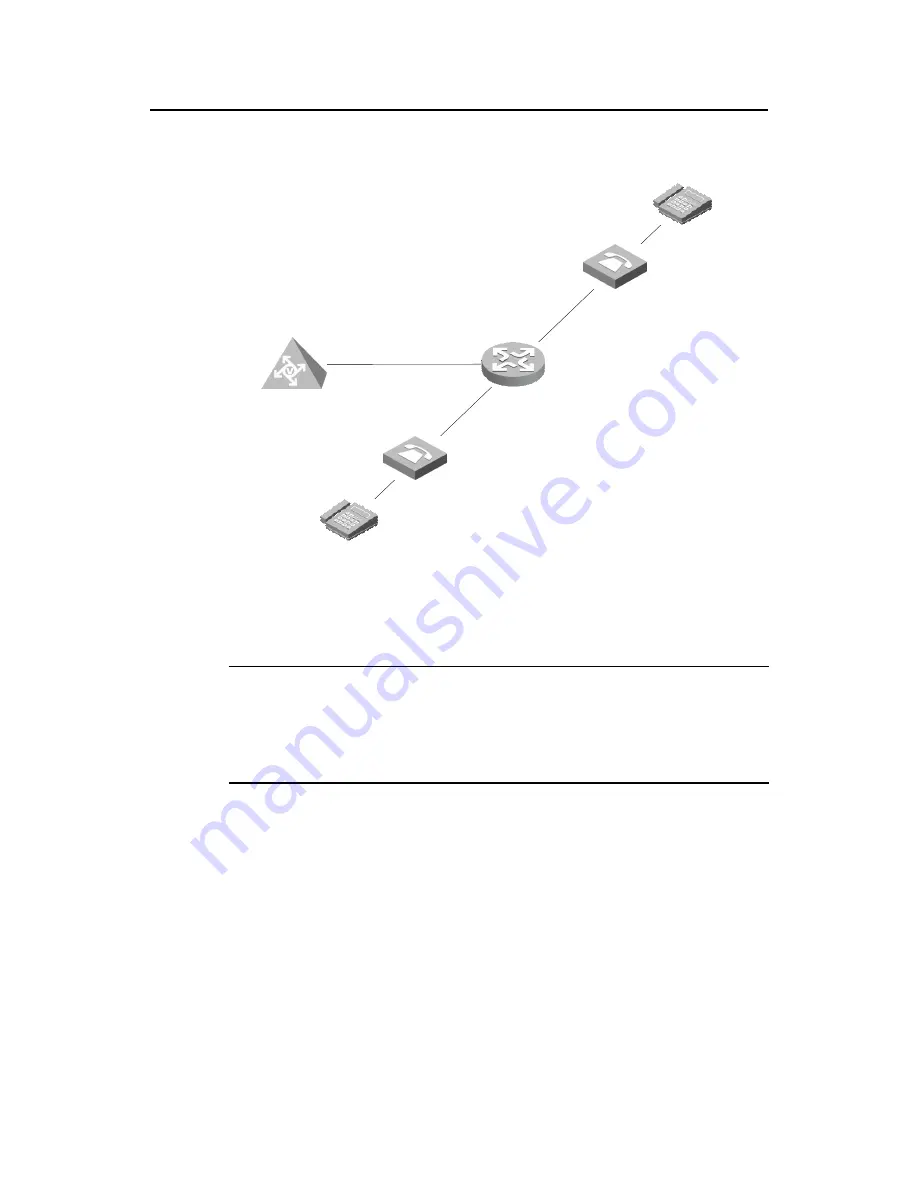
Operation Manual – Location Server Configuration
H3C XE 200/2000 IP PBX
Chapter 3 Configuration Examples
3-7
II. Network diagram
FE1/0/0
FE1/0/1
FE1/0/2
FE1/0/0
:
192.168.20.1/24
FE1/0/1
:
192.168.30.1/24
FE1/0/2
:
192.168.10.1/24
router
FE0/0
H.323 Gateway 2
FE0
:
192.168.30.2/24
Line 0
Phone 2
8802
FE0
FE0
Line 0
H.323 Gateway 1
FE0
:
192.168.10.2/24
Phone 1
8801
XE IP PBX
(
Gatekeeper
)
FE0/0:192.168.20.10/24
Figure 3-3
Network diagram for processing basic H.323 routed calls
III. Configuration procedure
Note:
This example assumes that H.323 gateway 1, H.323 gateway 2, and XE IP PBX are all
reachable to each other and omits the related route configuration, which you can do as
required before performing the following configuration.
1)
Configure H.323 gateway 1
# Configure the Ethernet port.
[VG1] interface ethernet 0
[VG1-Ethernet0] ip address 192.168.10.2 255.255.255.0
[VG1-Ethernet0] quit
# Configure voice entities.
[VG1] voice-setup
[VG1-voice] dial-program
[VG1-voice-dial] entity 8888 voip
[VG1-voice-dial-entity8888] address ras
Summary of Contents for XE 200/2000 IP
Page 7: ...Basic Configuration ...
Page 42: ...Process Server Configuration ...
Page 82: ...Location Server Configuration ...
Page 182: ...Feature ...
Page 259: ...System Management ...
Page 341: ...IP Performance and Application ...
Page 349: ...Media Server ...
Page 360: ...Call Services ...
Page 507: ...Appendix A ...
Page 511: ...Appendix B ...






























