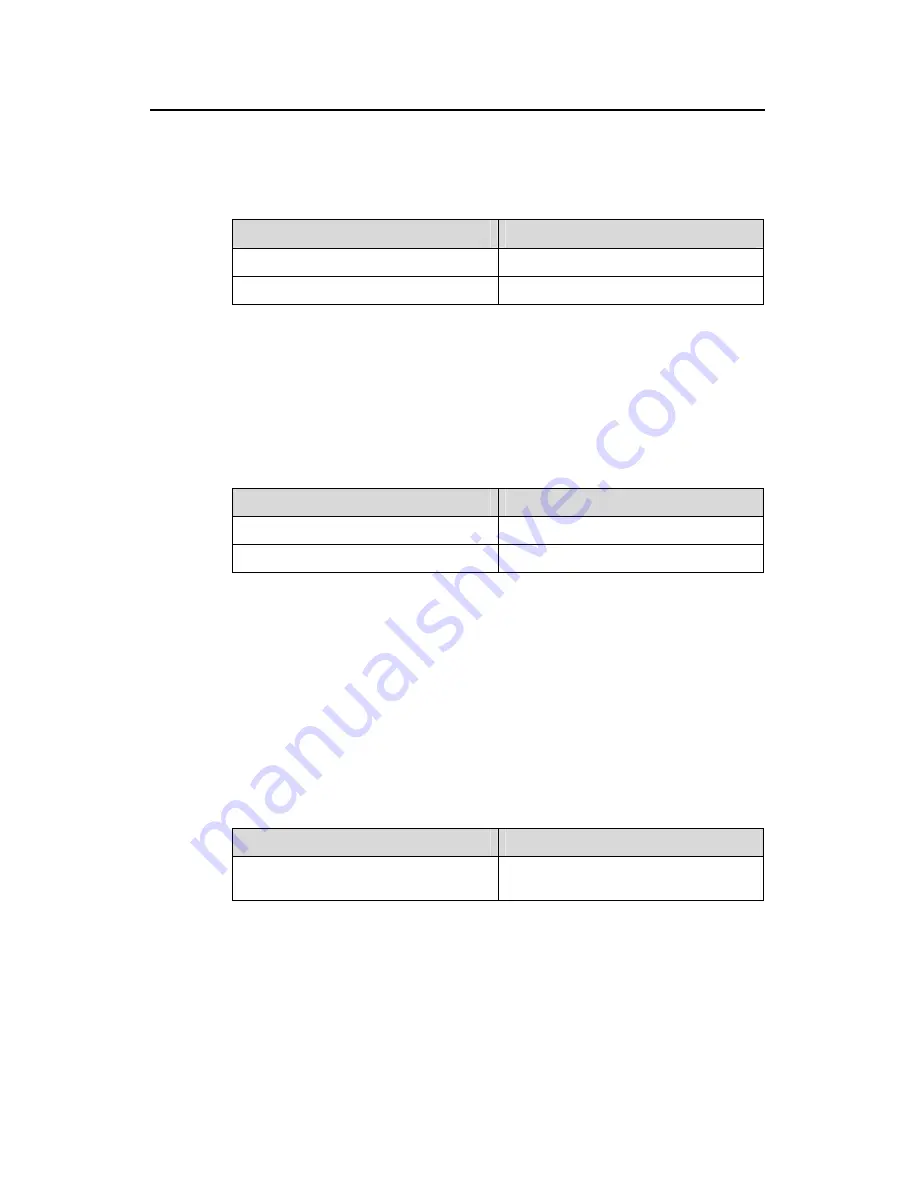
Operation Manual – Basic Configuration
H3C XE 200/2000 IP PBX
Chapter 3 Basic Configuration
3-7
II. Setting the IP address of the interface
Perform the following configuration in Ethernet interface view.
Table 3-12
Set the IP address of the interface
Operation
Command
Set the IP address of the interface
ip address
ip-address mask
Remove the IP address of the interface
undo ip address
[
ip-address mask
]
III. Setting MTU
The parameter of maximum transmission unit (MTU) affects the fragmentation and
reassembly of IP packets.
Perform the following configuration in Ethernet interface view.
Table 3-13
Set MTU
Operation
Command
Set MTU
mtu
size
Restore to the default value
undo
mtu
By default, the MTU is in Ethernet_II frame format. The MTU
size
ranges from 46 to
1500 bytes for FE interface, and 46 to 16384 bytes for GE interface.
IV. Choosing speed
An Ethernet interface can operate at multiple speeds. FE interface can operate at 10
Mbps and 100 Mbps, and GE electrical interface at 10 Mbps, 100 Mbps, and 1000
Mbps.
Perform the following configuration in Ethernet interface view.
Table 3-14
Choose transmission speed
Operation
Command
Choose the transmission speed of an
Ethernet interface
speed
{
10
|
100
|
1000
|
negotiation
}
The default is
negotiation
, which means the system automatically negotiates the
optimal speed. You can also specify a speed which must be equal to the actual speed
of the network.
Summary of Contents for XE 200/2000 IP
Page 7: ...Basic Configuration ...
Page 42: ...Process Server Configuration ...
Page 82: ...Location Server Configuration ...
Page 182: ...Feature ...
Page 259: ...System Management ...
Page 341: ...IP Performance and Application ...
Page 349: ...Media Server ...
Page 360: ...Call Services ...
Page 507: ...Appendix A ...
Page 511: ...Appendix B ...

































