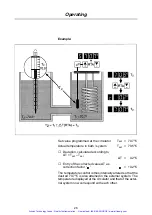Functional and Operating Elements
12
7.2
Rear
11
13
12
15
14
25
26
!
A
27
28
29
11
Mains cable
12
Fuses
(if this fuse is triggered,
see chap. 12.4)
13
Excess temperature setting dial
14
Air inlet opening
15
RS232C interface
25
Mains socket for temperature
control unit
26
Fuses for mains socket 25
(if triggered, see chap. 12.4)
27
Fuses for cooling circuit
(if triggered, see chap. 12.4)
28
Mains cable
29
Ventilation grid
Artisan Technology Group - Quality Instrumentation ... Guaranteed | (888) 88-SOURCE | www.artisantg.com