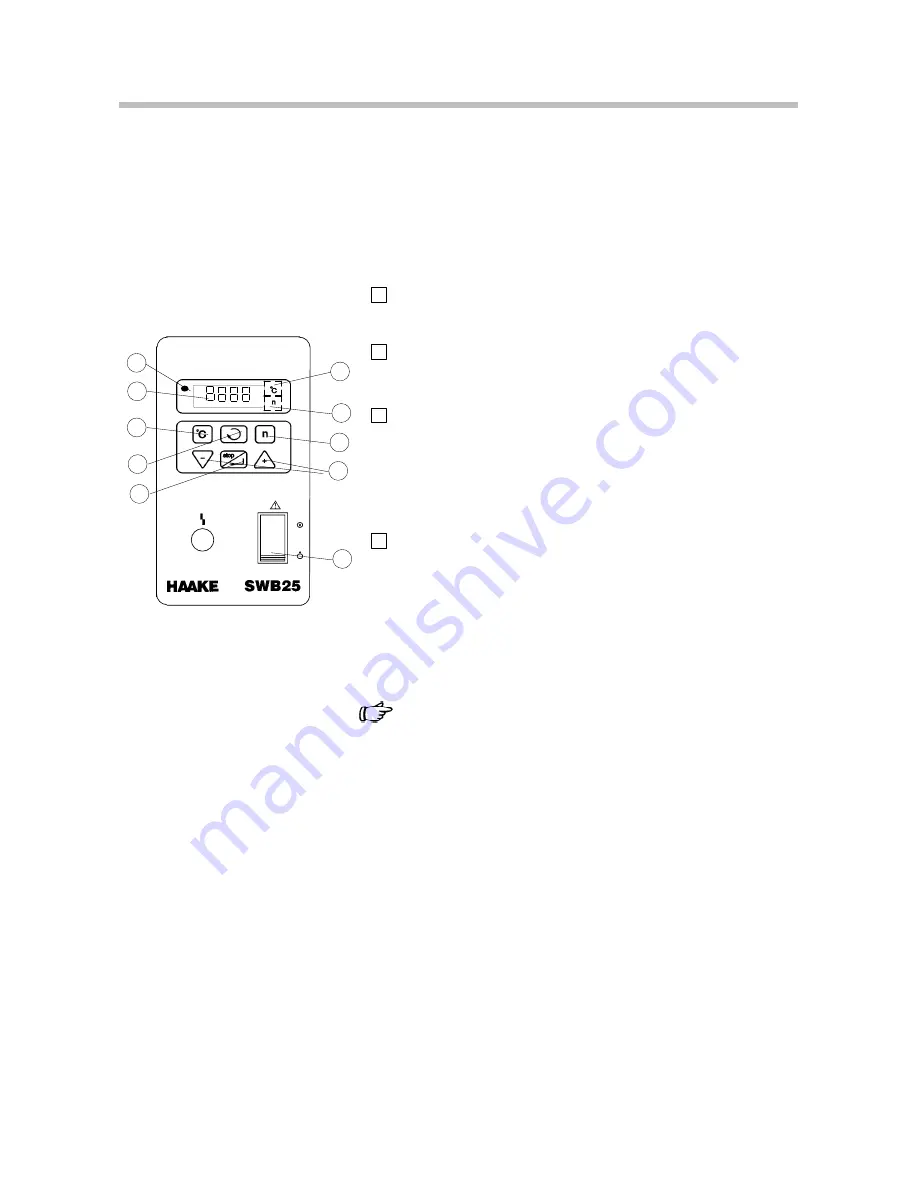
Operating
16
10.6 Adjusting the shaking frequency
Only possible in the speed displaying mode
(Display 17 ”
n
” is lit).
1
Press the menu button 7:
⇒
Small display ”
n
” blinks.
2
Press the shaking frequency button 2:
⇒
Displayed shaking frequency in the display.
3
Increase (+) or decrease (–) the value shown in the dis-
play with the buttons 6.
The first shaking frequency change is thereby passed
slowly and thereafter the rate of shaking frequency
change in the display is five times faster.
4
Press the enter button 8.
⇒
The selected value is stored as new shaking fre-
quency and activated.
⇒
The motor slowly increases the shaking fre-
quency. By pressing the enter button 8 once
again, the actually reached frequency is stored
as new set frequency.
The new value is not saved until the Enter button
has been pressed. The unit continues to use the
old value.
The display 16 automatically switches back to actual sha-
king frequency display after a short time.
16
19
17
18
1
2
6
8
7
3




























