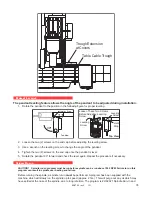ES0755 rev A 1/11
25
NOTE
: These Parameter numbers are entered without a decimal point and
must be the same sign as that given on the POS-RAW DAT screen.
For example, -0.7094 would be entered as -7094 and -278.8854
would be entered as -2788854.
9. Go to Parameter
#64, Z Tool Change Offset,
on the
“Z PARAM B”
screen. Enter the number (with the
correct sign) recorded from the
POS-RAW DAT
screen for the Z-axis and press the
WRITE/ENTER
button.
NOTE
: Entering a value other than zero for parameter #64 creates a new
“zero” position for the machine’s Z-axis which is forward of the zero
limit for the machine. Thus, when programming the position of the
Z-axis it is possible to use both positive and negative values for the
Z-axis position without using a work offset.
10. Because of the new “ZERO” position for the machine the value
for Parameter #34, Z –axis Maximum
Travel
must be adjusted to reflect the new “ZERO” position. To calculate the new value use the following
formula: (
Parameter #33
) x (Z –axis travel distance) – (
Parameter #64
) = (
Parameter #34
), where:
(
Parameter #33
) is Z-axis encoder steps per unit (unit = 1 inch)
(Z-axis travel distance
) is the machine’s total Z-axis travel in inches (60 in.)
(
Parameter #64
) is the Z Tool Change Offset value in encoder steps
(
Parameter #34
) is the Z-axis Maximum Travel in encoder steps
Example: (138718 steps/inch) x (60 inches) – (1052517 steps) = 7270563 steps
Go to the
“Z PARAM B”
screen and enter this number for
Parameter #34
.
11. Remove the
E-STOP
condition by pulling out the <
E-STOP
> button and press the <
RESET
> button twice
to return to normal machine operation.
12. Push the <
TOOL CHANGE RESTORE
> button and gain access to manual control of the tool changer.
13. Using the tool change manual recovery cursor buttons, move the tool changer carriage out of the machine
enclosure to its home position and remove the alignment tool from the spindle and the tool changer arm.
14. Complete the Tool Change Restore operation to close the tool changer door.
15.
POWER OFF
and then
POWER ON
the machine. Press the <
RESET
> button twice to clear any alarm
messages and then verify that parameters
#211
,
#64
and
#34
retain the correct offset values.
16. Push the <
ATC FWD
> button and visually verify that the tool changer is functioning properly and that the
tool changer arm correctly positions itself for a tool change.
17. Install a tool in the spindle and perform a live tool change. Inspect the entire sequence of operations for
the tool changer and verify that the tool changes are being made in a smooth and safe manner.
38-Tool Side-Mount Tool Changer - Adjusting Operating Speed
The speed of various functions on the ATC 38 tool changer can be adjusted. In general, the goal of adjusting
tool changer speed is to achieve a high operational speed (or low tool-to-tool change time) that does not
cause undo deflection or vibration of the tool changer. In addition, consistency of motion must also be
considered, that is, it is best to equalize speed of reciprocal functions (rotate clockwise and counterclockwise,
slide left and slide right, etc.) to produce a consistent flow of motion as the tool changer operates.
1. The speed of the following nine functions on the ATC 38 tool changer can be adjusted:
• Carousel speed
• Carriage swing speed, toward carousel
• Carriage swing speed, toward spindle
• Carriage slide speed, left direction
• Carriage slide speed, right direction
• Arm speed, push-out
• Arm speed, pull-in
• Arm rotation speed, clockwise
• Arm rotation speed, counterclockwise