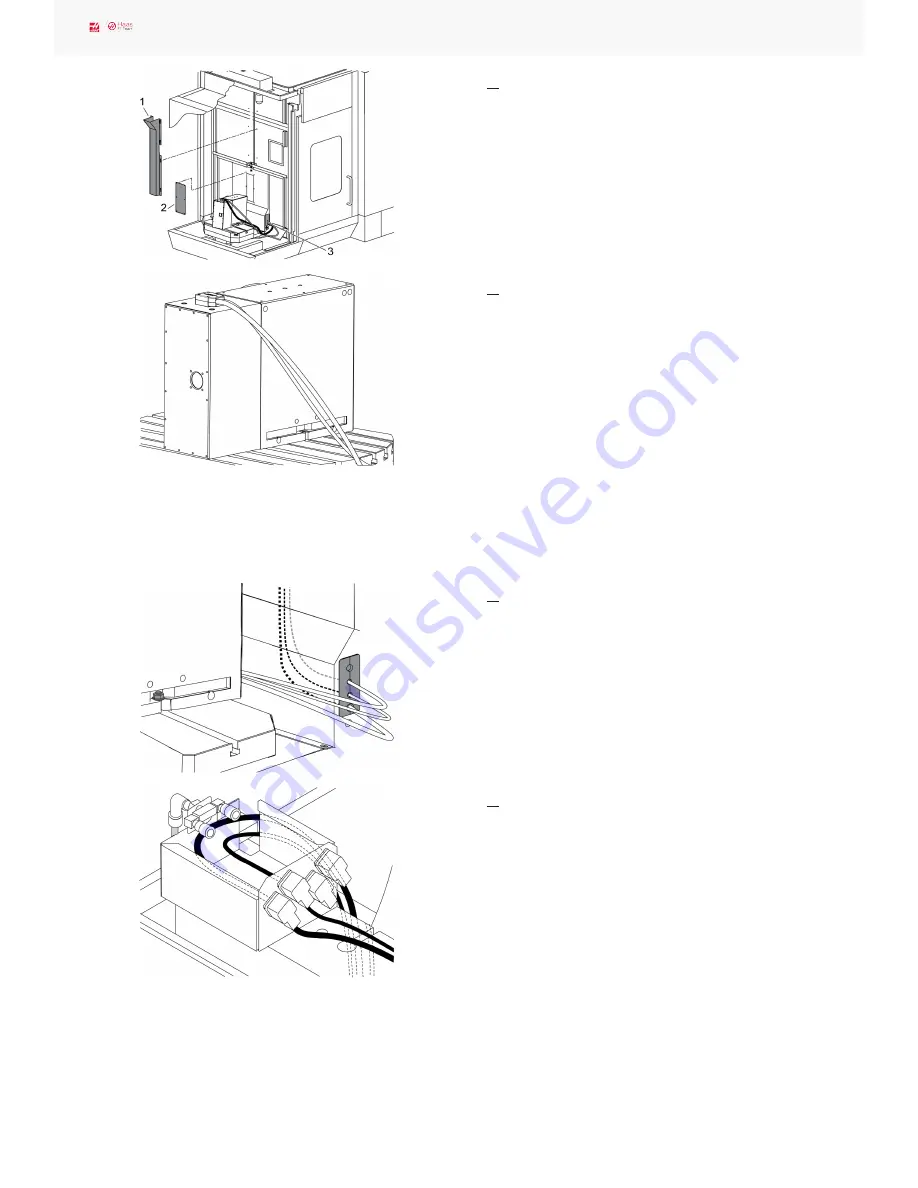
1
Remove the rotation door cable cover [2], the
partition cable cover [1], and the split 2-piece
grommet plate [3].
2
Place the rotary unit on the MDC pallet.
Note:
Make sure that the pallet surface is
clean before mounting the rotary unit on it.
Caution:
Make sure to use a lift that is
properly rated for the weight of the rotary unit.
Caution:
Make sure that the selected rotary
product is within the machine's pallet changer
rotational and height capacity before you
command a pallet change.
Secure the rotary unit to the table with T-nuts.
3
Follow the routing shown to bring the rotary unit
cables and air hose through the grommet holes
and up to the cable bracket support box on top of
the machine. Press the 2-piece grommet plate
into place.
4
Connect the quick-release air hose fitting to the
air supply outlet in the cable bracket support box.
Connect the rotary unit motor control and
encoder cables to the connections marked on the
cables.
Secure the excess cable inside the cable bracket
support box with a cable tie.
MDC-500 Rotary Unit Installation
Page 3 of 8 pages


























