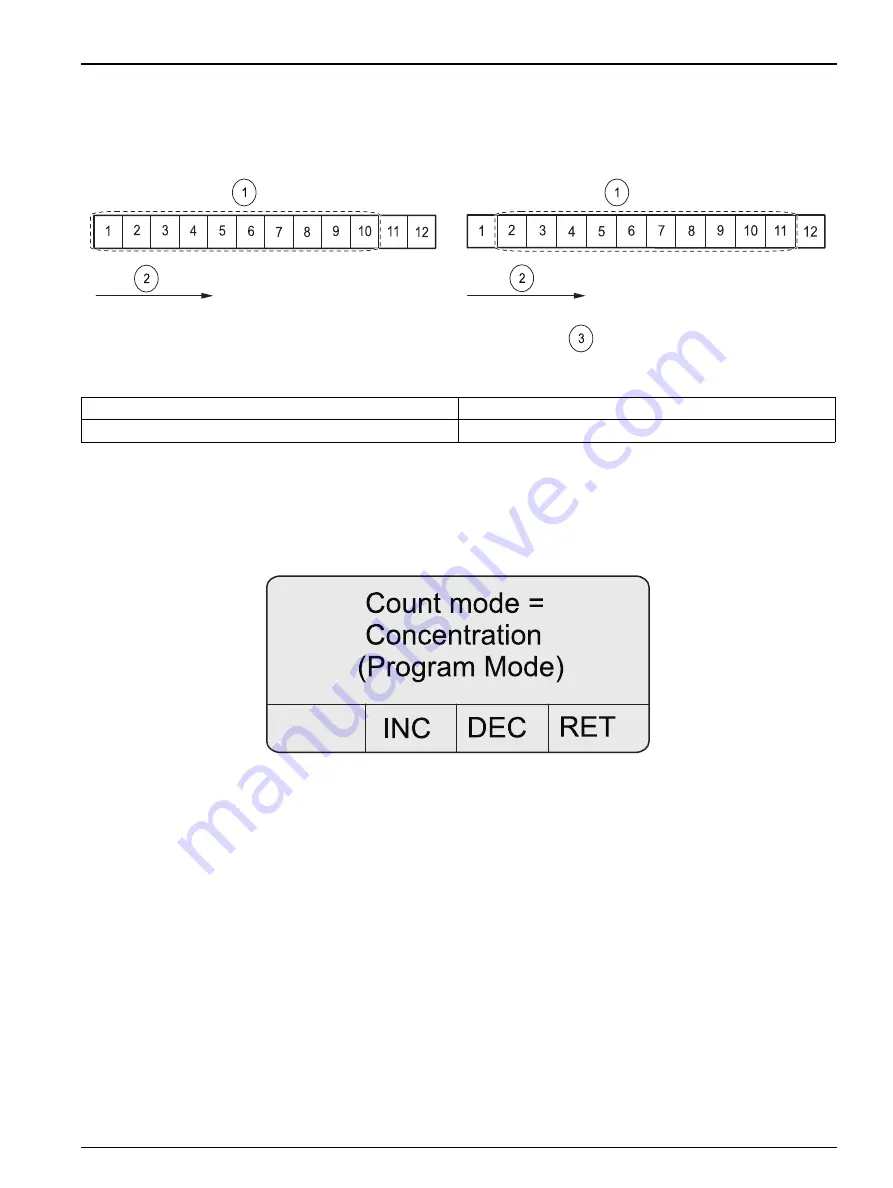
25
Operation
A 10-second period is more likely to give a good representation of the actual
concentration because it covers a longer period. Longer periods allows high particulate
levels to contaminate the sensor (refer to
). Use a shorter period for
unknown environments.
To program the MET ONE 227 particle counter for the Concentration mode:
1.
Press
2 (DSP)
on the main screen.
2.
Press
2 (NXT)
to display the Count mode screen (refer to
).
3.
Press
1 (PROG)
to enter the Program mode.
4.
Press
2 (INC)
or
3 (DEC)
to select the Concentration mode.
5.
Press
4 (RET)
to display the Period screen in the Program mode (refer to
Figure 19 Concentration mode (10-second period)
1
10-second period
3
Recalculation and display update
2
Seconds
4
Figure 20 Count mode screen
Summary of Contents for MET ONE 227
Page 3: ......
Page 7: ...6 Specifications ...
Page 15: ...14 Installation ...
Page 31: ...30 Maintenance ...
Page 37: ...36 Troubleshooting ...
Page 43: ...42 Certification ...
Page 47: ...46 ...
Page 55: ......









































