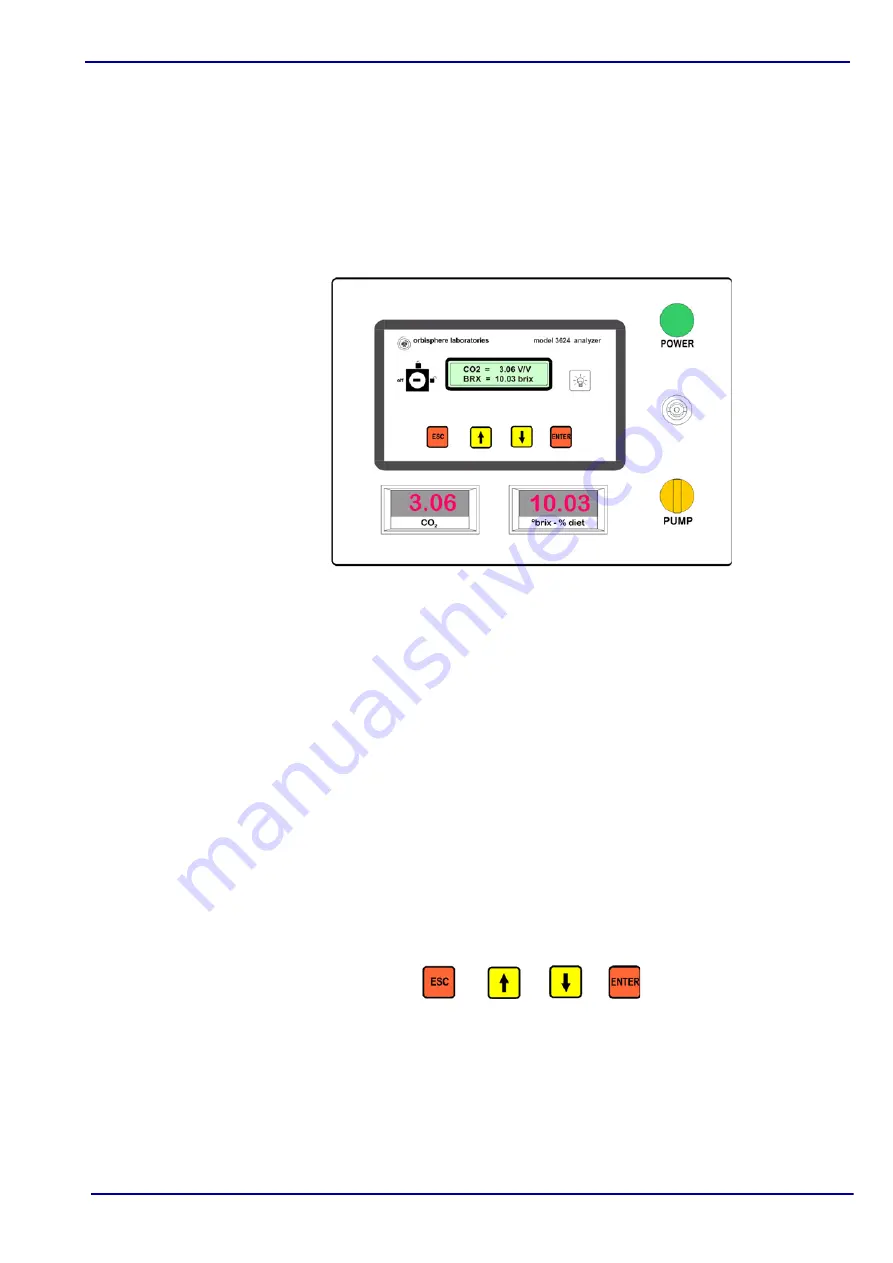
3624 ProBrix Plus - Operating Information
Operator Manual
ORBISPHERE
2
Operating Information
2.1 Instrument Controls
The front of the Instrument Panel (as illustrated in
) has several displays and
controls associated with it.
•
Power
switch turns the instrument on/off.
•
Pump
switch turns the pump on/off.
•
CO
2
and °brix-%diet
LED displays are driven by analog outputs from the
instrument.
• The
Key Switch
should be turned to the horizontal unlocked position to start the
instrument in measurement mode. The function keys (see
) are only active
if the key switch is in the unlocked position. Use the vertical locked position to
avoid accidental modifications.
The instrument front panel has a two-line LCD Display of 16 characters per line, plus a
button to illuminate the display for a three-minute period.
Four
Function Keys
provide simple operator control over the instrument functions:
•
ESC
jumps back a step within a program menu
• The
up/down arrows
are used to scroll through screen displays
•
ENTER
selects a highlighted item from the menu
Fig 2-1:
Instrument Controls
Fig 2-2:
Instrument Function Keys
Summary of Contents for ORBISPHERE 3624
Page 1: ...Operator Manual ORBISPHERE 3624 Revision F 03 10 2008 ...
Page 2: ......
Page 14: ...8 of 96 Manual Overview 3624 ProBrix Plus Operator Manual ORBISPHERE ...
Page 32: ...26 of 96 Installation 3624 ProBrix Plus Operator Manual ORBISPHERE ...
Page 60: ...54 of 96 PC Program Setup 3624 ProBrix Plus Operator Manual ORBISPHERE ...
Page 68: ...62 of 96 Calibrations 3624 ProBrix Plus Operator Manual ORBISPHERE ...
Page 82: ...76 of 96 Accessories and Attachments 3624 ProBrix Plus Operator Manual ORBISPHERE ...
Page 98: ...92 of 96 Glossary 3624 ProBrix Plus Operator Manual ORBISPHERE ...
Page 101: ...3624 ProBrix Plus User Notes 95 of 96 Operator Manual ORBISPHERE User Notes ...
Page 102: ......
















































