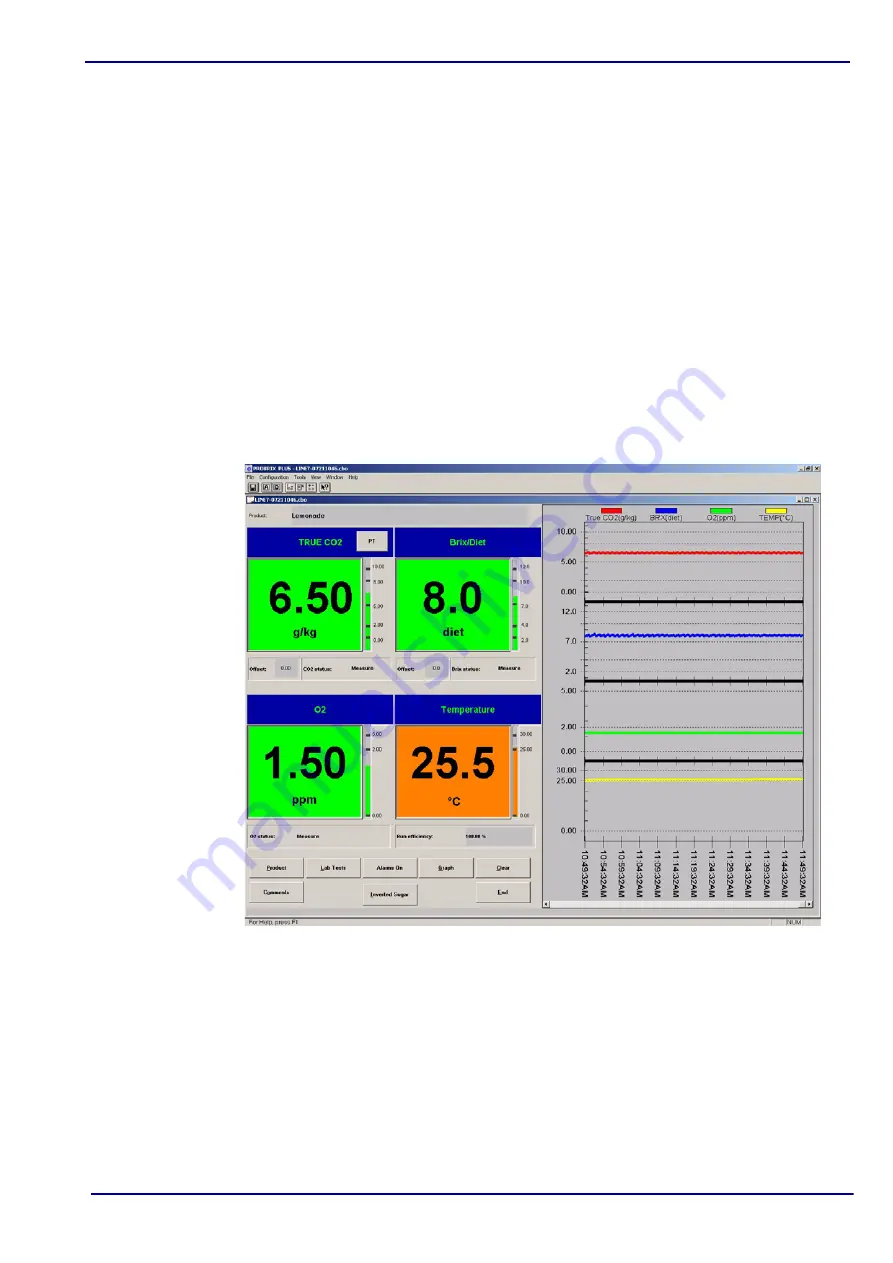
3624 ProBrix Plus - Operating Information
Operator Manual
ORBISPHERE
2.6 Measurement From the PC
The ProBrix Plus PC Program maintains a window for each active LINE. The LINE is
activated via the Start Line A/B command in the Configuration menu, or by using the A/
B buttons on the toolbar at the top left of the screen.
There are four main sections to each display:
• A numerical indicator panel
• A status panel
• A graphic panel
• A button panel
2.6.1 Numerical Indicator Panel
The numerical indicator panel shows information relating to the last measurement.
This panel is divided into four, containing the CO
2
data, the Brix/Diet data, the O
2
data
and the temperature information. For each of these, the units of measurement, the most
recent measurement value and a vertical bar graph are shown.
Note:
The display box allows up to 4 digits and a decimal point. Any values exceeding this will
be truncated to fit the display box. So, for example, if a Diet T.A. value of 10.046 is
measured, the value displayed will be 10.04 whereas a measurement of 9.672 will be
displayed in full as 9.672.
Fig 2-5:
Measurement Screen
Summary of Contents for ORBISPHERE 3624
Page 1: ...Operator Manual ORBISPHERE 3624 Revision F 03 10 2008 ...
Page 2: ......
Page 14: ...8 of 96 Manual Overview 3624 ProBrix Plus Operator Manual ORBISPHERE ...
Page 32: ...26 of 96 Installation 3624 ProBrix Plus Operator Manual ORBISPHERE ...
Page 60: ...54 of 96 PC Program Setup 3624 ProBrix Plus Operator Manual ORBISPHERE ...
Page 68: ...62 of 96 Calibrations 3624 ProBrix Plus Operator Manual ORBISPHERE ...
Page 82: ...76 of 96 Accessories and Attachments 3624 ProBrix Plus Operator Manual ORBISPHERE ...
Page 98: ...92 of 96 Glossary 3624 ProBrix Plus Operator Manual ORBISPHERE ...
Page 101: ...3624 ProBrix Plus User Notes 95 of 96 Operator Manual ORBISPHERE User Notes ...
Page 102: ......
















































