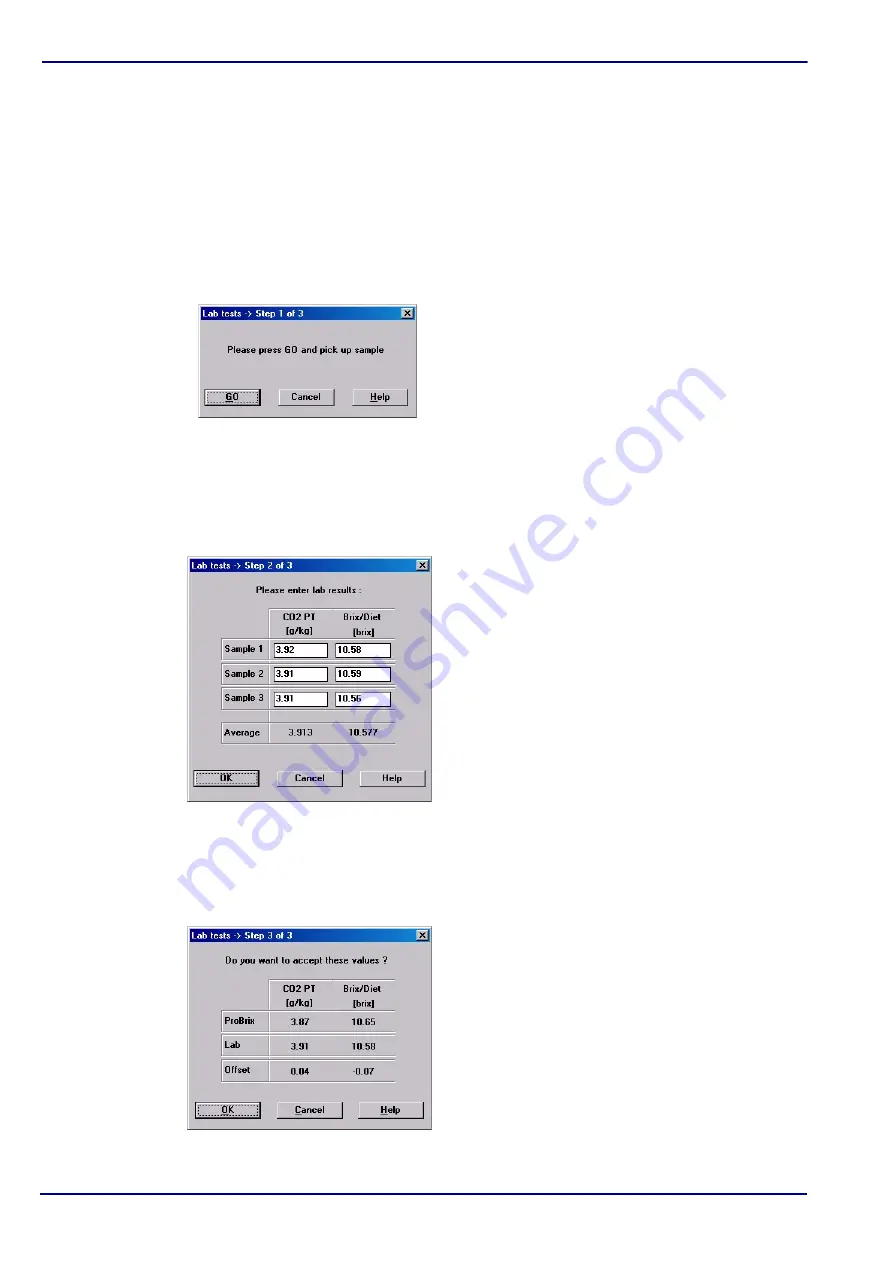
34 of 96
Operating Information - 3624 ProBrix Plus
Operator Manual
ORBISPHERE
2.6.4.2 Lab Tests
Use this feature to compute the CO
2
and Brix/Diet offsets by selecting lab samples and
having these compared to the instrument readings. This process is performed in three
steps as outlined below.
2.6.4.2.1 Step 1
2.6.4.2.2 Step 2
2.6.4.2.3 Step 3
Click the Lab Tests button of the Line Window to
display the first dialog box. Press the GO button
and then go directly to pick up a sample from the
line. The software will record the time at which
the GO button was pressed in order to calculate
when measurement data for the samples should
be taken (see details in Step 3).
Once the samples have been picked up, perform
the lab tests on them to determine the CO
2
and
Brix/Diet measurements.
A second dialog box appears that enables you to
record the results of the samples in the
corresponding column (CO
2
and/or Brix/Diet).
The average value is computed automatically as
the sample data is entered.
A minimum of 1 and a maximum of 3 samples
can be taken. Leave the data entry box blank
where samples are not taken.
Note that if you do not want to calculate an offset
for one of these measurements, the whole of that
column must be left blank.
Once all the results have been entered, click the
OK button and proceed to step 3 of the process.
The third dialog box displays the CO
2
and Brix/
Diet measurements from the ProBrix Plus, and
the average of the lab results, plus a computed
offset value (the difference between the two
measurements).
To accept these offsets, select the
OK
button.
Once accepted, the values are checked against
the maximum offset values for the product
(entered during the
Products List
update) to
ensure they are within the limits. If valid, the
offsets are updated for that product and used in
all future measurements. The offset value is also
displayed in the Numerical Indicator Panel.
Summary of Contents for ORBISPHERE 3624
Page 1: ...Operator Manual ORBISPHERE 3624 Revision F 03 10 2008 ...
Page 2: ......
Page 14: ...8 of 96 Manual Overview 3624 ProBrix Plus Operator Manual ORBISPHERE ...
Page 32: ...26 of 96 Installation 3624 ProBrix Plus Operator Manual ORBISPHERE ...
Page 60: ...54 of 96 PC Program Setup 3624 ProBrix Plus Operator Manual ORBISPHERE ...
Page 68: ...62 of 96 Calibrations 3624 ProBrix Plus Operator Manual ORBISPHERE ...
Page 82: ...76 of 96 Accessories and Attachments 3624 ProBrix Plus Operator Manual ORBISPHERE ...
Page 98: ...92 of 96 Glossary 3624 ProBrix Plus Operator Manual ORBISPHERE ...
Page 101: ...3624 ProBrix Plus User Notes 95 of 96 Operator Manual ORBISPHERE User Notes ...
Page 102: ......
















































