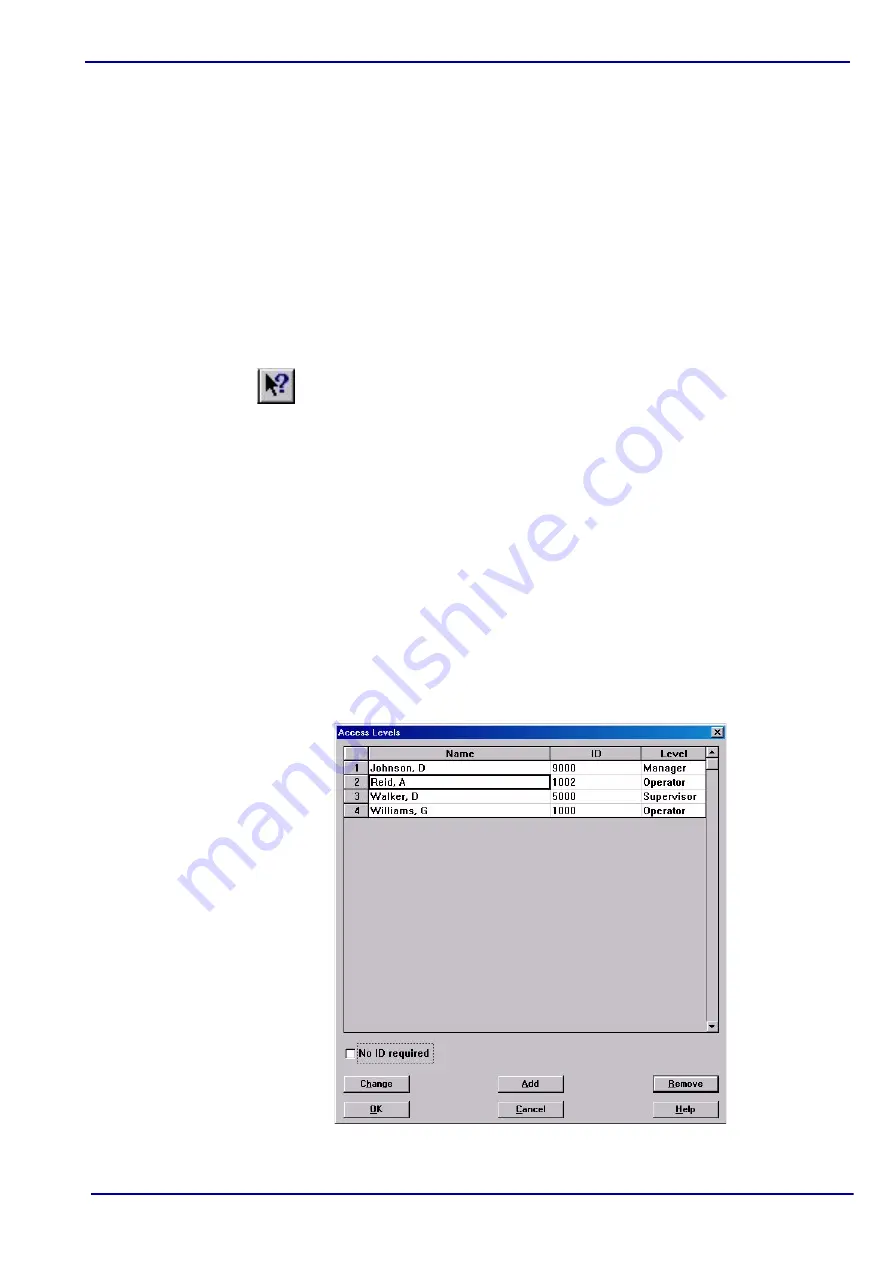
3624 ProBrix Plus - PC Program Setup
Operator Manual
ORBISPHERE
4
PC Program Setup
Once the ProBrix Plus PC Program software is installed on your PC, it is recommended
that no screen savers are set, and that the PC is not switched off unless absolutely
necessary.
4.1 Getting Help
For a detailed description of any screen or its contents, select the
Help
button associated
with that screen. Alternatively, or if no Help button is available, press the
F1
key to get
help on the screen you are currently viewing.
4.2 Configuration Menu
Initially, a blank screen will be displayed, as no data and measurement parameters will
have been entered. The system should be loaded up with the necessary data and
measurement parameters by adhering to the following sequence of events, all of which
can be accessed from the
Configuration Menu
on the main screen.
4.2.1 Access Levels
A number of the program options require a valid user ID to be entered. This ID will define
which options a user has access to. If access is granted, the name of the user and any
actions performed will be logged. The list of actions can be viewed under the User
Actions column of the PBViewer Program (see
“PBViewer Program for Statistical
).
Also, if displayed, you can press the interactive help button (illustrated
left) and move the resulting question mark symbol to the area of the
screen where you want additional help.
Fig 4-1:
Access Levels Screen
Summary of Contents for ORBISPHERE 3624
Page 1: ...Operator Manual ORBISPHERE 3624 Revision F 03 10 2008 ...
Page 2: ......
Page 14: ...8 of 96 Manual Overview 3624 ProBrix Plus Operator Manual ORBISPHERE ...
Page 32: ...26 of 96 Installation 3624 ProBrix Plus Operator Manual ORBISPHERE ...
Page 60: ...54 of 96 PC Program Setup 3624 ProBrix Plus Operator Manual ORBISPHERE ...
Page 68: ...62 of 96 Calibrations 3624 ProBrix Plus Operator Manual ORBISPHERE ...
Page 82: ...76 of 96 Accessories and Attachments 3624 ProBrix Plus Operator Manual ORBISPHERE ...
Page 98: ...92 of 96 Glossary 3624 ProBrix Plus Operator Manual ORBISPHERE ...
Page 101: ...3624 ProBrix Plus User Notes 95 of 96 Operator Manual ORBISPHERE User Notes ...
Page 102: ......
















































