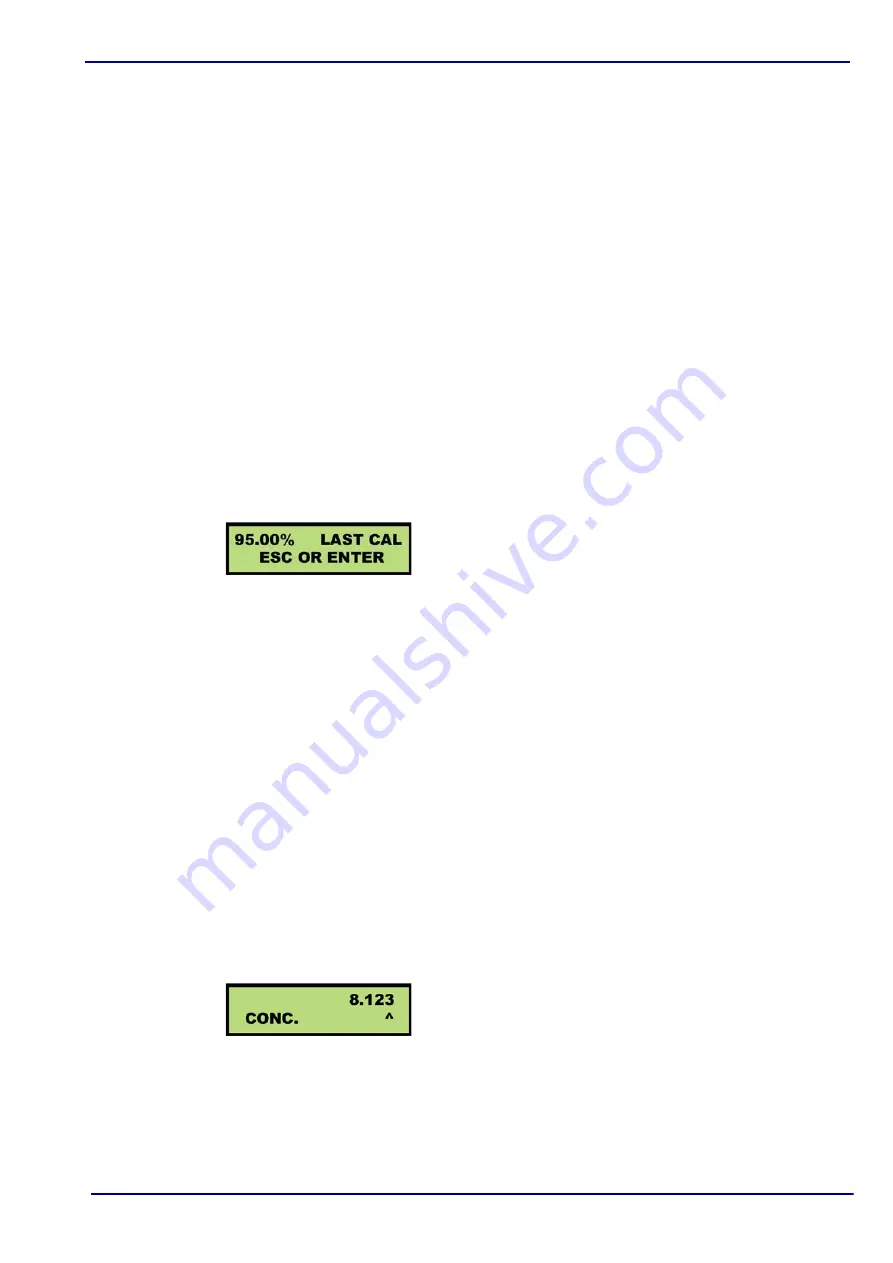
3624 ProBrix Plus - Calibrations
Operator Manual
ORBISPHERE
5.1.3 O
2
Sensor Calibration
The O
2
sensor needs to be calibrated after each sensor service. Wait at least 30 minutes
after mounting a new membrane before recalibrating.
5.1.3.1 O
2
In Air Calibration
This calibration procedure places the O
2
sensor in water-saturated air, to provide a
known oxygen reference against which to calibrate.
Shut off the pump and then turn off the sample flow to the sampling module. Then open
its front panel and remove the O
2
sensor from its flow chamber and wipe dry the sensor
protection grille (if applicable). Do not disconnect the sensor cable.
Calibration is best achieved using the storage cap that protected the sensor during
shipment. Put several drops of tap water in the cap, shake out the excess, and then
attach it to the sensor by means of its collar. It is best to leave the cap slightly loose, to
avoid compressing the air inside. The cap and sensor should be about the same
temperature.
Select
CALIBRATE
from the main menu followed by
O2 IN AIR
to start calibration.
Note:
If this is the first calibration then the message indicates a percentage of the expected
value (
EXPT VAL
), rather than the last calibration (
LAST CAL
).
This percentage must be between 50% and 150% in order to calibrate. If the percentage
is outside the limits, you will see the
Calibration Out Of Bounds
message briefly, before
the instrument returns to the Calibration menu. If this occurs, the sensor may need to be
serviced or replaced.
If the percentage is within the limits press
ENTER
to accept and complete the calibration
process (message
Calibration Complete
appears briefly) or
ESC
to abort.
5.1.3.2 O
2
Direct Calibration
This procedure calibrates the oxygen sensor against a liquid sample containing a known
level of dissolved O
2
, flowing through the sample line.
Select
CALIBRATE
from the main menu followed by
O2 DIRECT
. Select your preferred
unit for specifying the dissolved O
2
concentration from the
O2 UNITS
menu.
The instrument displays the sensitivity of the sensor as a percentage of the sensitivity
determined when calibration was last performed. The process thereafter is as described
in the O
2
In Air Calibration process above.
The instrument displays the sensitivity of the sensor as a
percentage of the sensitivity determined when calibration
was last performed.
Enter the O
2
concentration of the calibration sample and
then start the calibration cycles by pressing
ENTER
.
Summary of Contents for ORBISPHERE 3624
Page 1: ...Operator Manual ORBISPHERE 3624 Revision F 03 10 2008 ...
Page 2: ......
Page 14: ...8 of 96 Manual Overview 3624 ProBrix Plus Operator Manual ORBISPHERE ...
Page 32: ...26 of 96 Installation 3624 ProBrix Plus Operator Manual ORBISPHERE ...
Page 60: ...54 of 96 PC Program Setup 3624 ProBrix Plus Operator Manual ORBISPHERE ...
Page 68: ...62 of 96 Calibrations 3624 ProBrix Plus Operator Manual ORBISPHERE ...
Page 82: ...76 of 96 Accessories and Attachments 3624 ProBrix Plus Operator Manual ORBISPHERE ...
Page 98: ...92 of 96 Glossary 3624 ProBrix Plus Operator Manual ORBISPHERE ...
Page 101: ...3624 ProBrix Plus User Notes 95 of 96 Operator Manual ORBISPHERE User Notes ...
Page 102: ......
















































