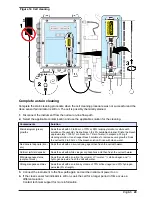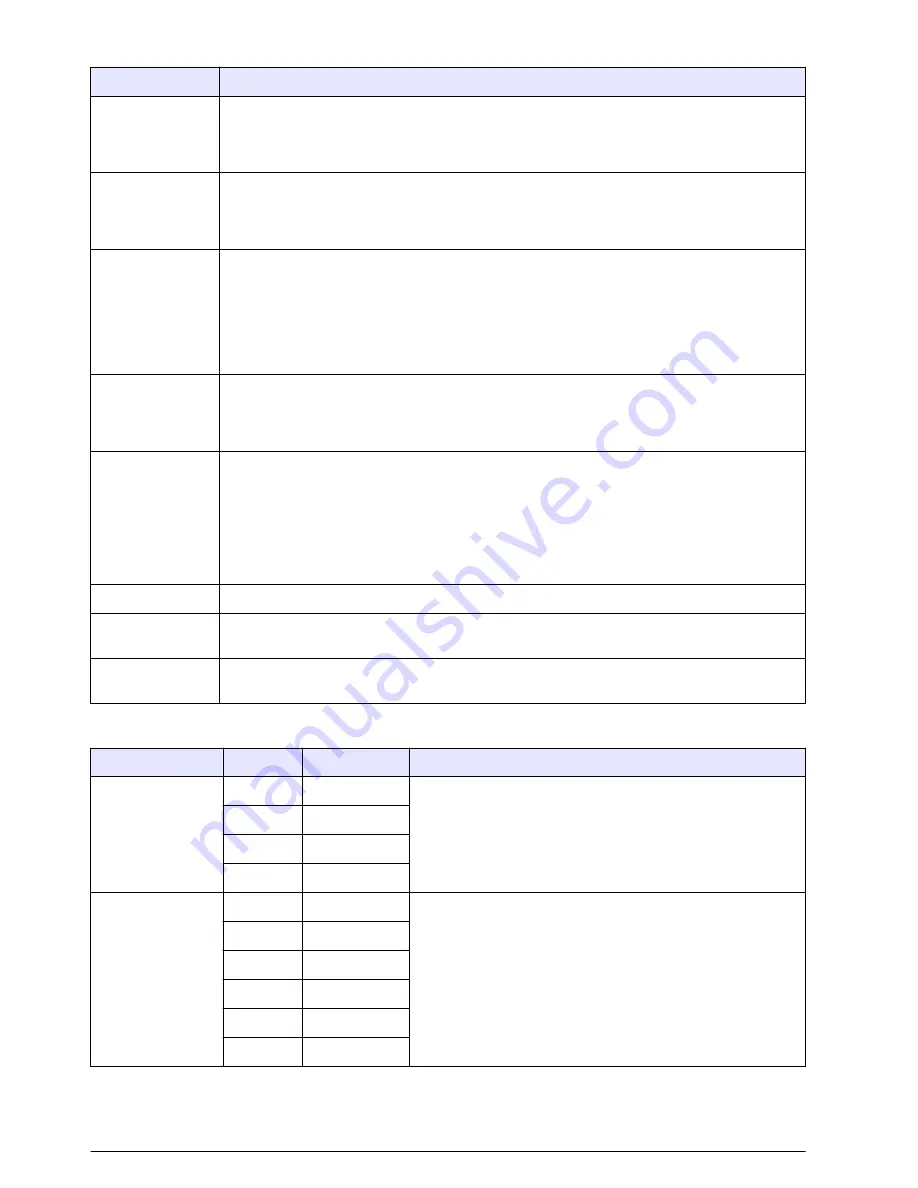
Table 7 Example for a count alarm change
Information
Description
Date
The Date information is transmitted in the third through eighth characters of the record. The
second character is always a space to set apart the status character from the date
characters. The date format is MMDDYY (Month Day Year).
Table 8
shows that the
instrument collected and stored the data in the record on August 1, 1993.
Time
Time information is transmitted in the tenth through the fifteenth characters of the record.
The ninth character is always a space to set apart the date from the time. The time format is
HHMMSS (Hours Minutes Seconds) military time.
Table 8
shows that the time is 8:13 A.M.
and 50 seconds.
Period
The period is the sample time or the length of counting time. The period information is
transmitted in the seventeenth through twentieth characters. The sixteenth character is
always a space, to set apart the time in the seventeenth through twentieth characters. The
period is shown in minutes and seconds. In
Table 8
the period was 30 seconds. When the
period is controlled by the computer ("e" command), the period characters will be zeros.
When the period (sample time) is controlled by the instrument ("d" command), the period
characters will show the sample time.
Data 1, 2, 3, 4, 5,
and 6
These characters contain data from the different programmed instrument size ranges. Each
data value is before a three-character tag that identifies the size range of data that follows.
The tags and data are each before a space character for separation. The record contain as
many tag/data elements as necessary (a minimum of seven and a maximum of 10).
Tags
The tags contain three characters that identify the type of data that will follow. If the data is a
particle count, the tag will show the particle size. In
Table 8
the first tag shows that particle
count data comes after the 2.0 µ particle size range. The record data will be shown in the
units of measure that follow:
• Particle Counts....counts
• Analog Inputs...... milliamps (mA)
Data
The data are six numeric characters before a space.
Checksum
The sum of the ASCII value of each character in the data string. Used for testing accuracy of
data transmission.
End of Message
The end of message characters will immediately follow the last tag/data element. There will
be no separation space. The end of message characters are a carriage return and line feed.
Table 8 Serial communications format
Information
Type
Example code Description
Counter Data
Status
$
—
Date
080193
Time
081350
Period
0130
Count Data
Range 1
2.0 002682
The first two numbers identify the particle size and the final
six numbers report particle counts.
Range 2
5.0 000334
Range 3
8.0 000136
Range 4
10. 000102
Range 5
12. 000032
Range 6
15. 000009
26
English