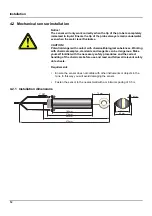18
Operation
5.7 Adjusting the Temperature
1.
From the Main Menu, select SENSOR SETUP and confirm.
2.
Highlight the appropriate sensor if more than one sensor is attached and
confirm.
3.
Select CALIBRATE and confirm.
4.
Select PROCESS TEMP and confirm.
5.
Press ENTER when Stable, TEMP: XX.X is displayed. confirm to continue.
6.
Adjust the Reading XX.X °C with the keypad and confirm.
7.
CAL COMPLETE, OFFSET: X.X °C, confirm to continue.
8.
MOVE PROBE TO PROCESS is displayed. Confirm.
5.8 Calibrating two sensors simultaneously
1.
Start by calibrating the first sensor and when you arrive at the point at which
you are prompted to "PRESS ENTER WHEN STABLE".
2.
Press the BACK key.
3.
Select EXIT and press accept. The instrument returns to the display of the
measurements. The measured value for the sensor to be calibrated starts to
flash.
4.
Start the calibration of the other sensor and when you again arrive at the point
at which you are prompted to "PRESS ENTER WHEN STABLE".
5.
Press the BACK key.
6.
Select EXIT and press accept. The instrument returns to the display of the
measurements. The measured values for both sensors start to flash.
7.
To return to the calibration menu for the individual sensors, press the Menu
key, select SENSOR SETUP and accept. Choose the required sensor and
accept.
When calibration is complete, accept.
Summary of Contents for 3798-S sc
Page 1: ...DOC023 52 03252 3798 S sc Digital inductive conductivity sensor User Manual 08 2022 Edition 3...
Page 2: ......
Page 4: ...2 Table of contents...
Page 6: ...4 Technical data...
Page 12: ...10 General safety instructions...
Page 16: ...14 Installation...
Page 22: ...20 Maintenance...
Page 26: ...24 Spare parts...
Page 28: ...26 Warranty and liability...
Page 31: ......