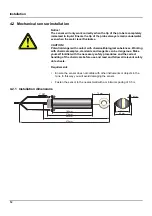15
Section 5
Operation
5.1 Operating the sc controller
The sensor can be operated with all sc controllers. Prior to using the sensor,
familiarise yourself with the principle of operation of your controller. Learn how to
navigate in the menus and run appropriate functions.
5.2 Sensor setup
When you connect the sensor for the first time, the serial number of the sensor is
displayed as the sensor name. You can change the sensor name as follows:
1.
Open the MAIN MENU.
2.
Choose SENSOR SETUP and accept.
3.
Choose the related sensor and accept.
4.
Choose CONFIGURE and accept.
5.
Choose EDIT NAME and accept.
6.
Edit the name and accept to return to the SENSOR SETUP menu.
In the same way complete your system configuration using the commands as per
table
5.5 "The commands under SENSOR SETUP"
.
5.3 Sensor data logger
A data memory and event memory per sensor are available via the sc controller.
While measured data are saved in the data memory at stipulated intervals, the
event memory collects numerous events such as configuration changes, alarms
and warning conditions. Both the data memory and the event memory can be
read out in CSV format. For information on how you can download the data,
please see the controller manual.
5.4 The commands under SENSOR DIAG
SENSOR DIAG
SELECT SENSOR (for several sensors)
ERROR LIST
List of all errors that have occurred (see Section
WARNING LIST
List of all warnings that have occurred
(see Section
Summary of Contents for 3798-S sc
Page 1: ...DOC023 52 03252 3798 S sc Digital inductive conductivity sensor User Manual 08 2022 Edition 3...
Page 2: ......
Page 4: ...2 Table of contents...
Page 6: ...4 Technical data...
Page 12: ...10 General safety instructions...
Page 16: ...14 Installation...
Page 22: ...20 Maintenance...
Page 26: ...24 Spare parts...
Page 28: ...26 Warranty and liability...
Page 31: ......