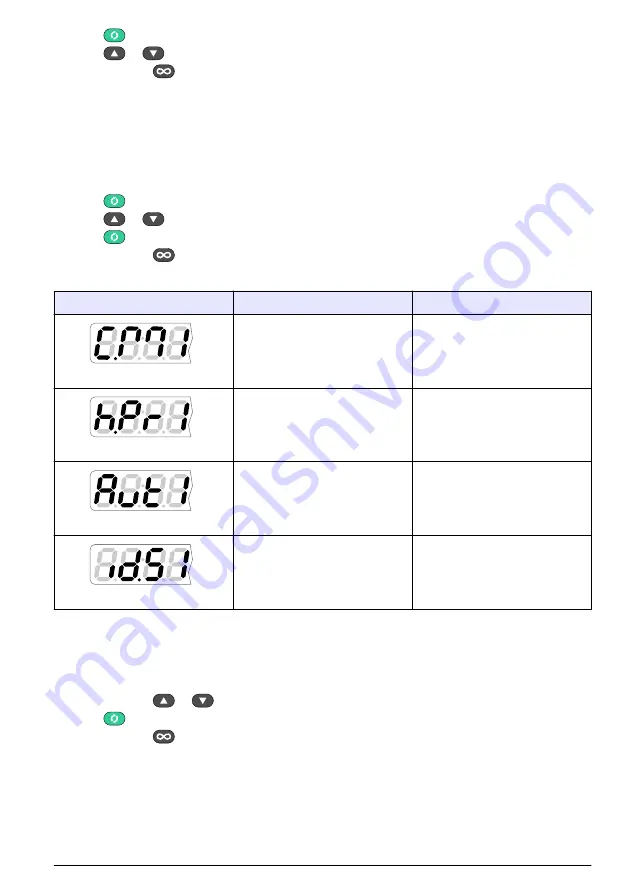
3.
Push
until "A.hi" shows on the right display.
4.
Push
or
to select the temperature setpoint for the alarm.
5.
Push and hold
for two seconds to go back to the default display.
Section 7 Advanced operation
7.1 Configure the control mode
For a description of the Operation menu options, refer to
.
To navigate the Operations menu, follow these steps:
1.
Push
to select a menu.
2.
Push
or
to find an option.
3.
Push
to select the option.
4.
Push and hold
for two seconds to go back to the default display.
Table 3 Operations menu options
Menu option
Name
Description
C.M1
Control mode
Shows the current control
mode: Off, Auto or Manual.
h.Pr1
Heat power
Shows the current heat output
level.
Aut1
Autotune
Shows the current status of
Autotune: No or Yes.
idS1
Idle set point
Configures a setpoint that can
be triggered by an event state.
7.2 Configure the setup mode
For a description of the Setup menu options, refer to
To navigate the Setup menu, follow these steps:
1.
Push and hold
or
to show the Setup menu ("SEt").
2.
Push
to select a menu.
3.
Push and hold
for two seconds to go back to the default display.
English
21
Summary of Contents for 9523sc
Page 14: ...Figure 6 Connect power 14 English ...
Page 41: ...Abbildung 6 Strom anschließen Deutsch 41 ...
Page 69: ...Figura 6 Collegamento dell alimentazione Italiano 69 ...
Page 97: ...Figure 6 Branchement de l alimentation Français 97 ...
Page 125: ...Figura 6 Conexión de la alimentación eléctrica Español 125 ...
Page 153: ...Figur 6 Tilslut strømmen Dansk 153 ...
Page 180: ...Şekil 6 Güç bağlantısı 180 Türkçe ...
Page 207: ...Εικόνα 6 Σύνδεση με την παροχή ρεύματος Ελληνικά 207 ...
Page 235: ...Obrázok 6 Zapojenie do elektrickej siete Slovenský jazyk 235 ...
Page 251: ......
















































