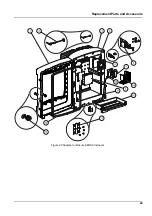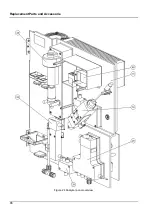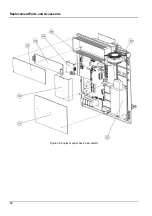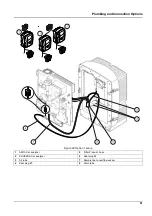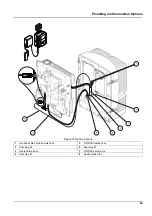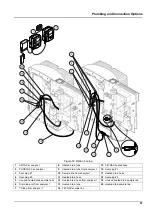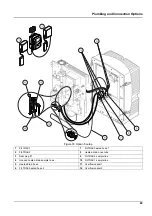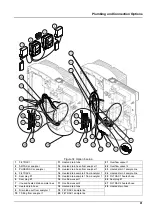78
Plumbing and Connection Options
A.2 Connect a 2-parameter option
The 2-parameter configuration is required for Options 4, 6, 8b, 9b,
10b and 11b.
When using a continuous sample the AMTAX sc can measure one
parameter: NH
4
–N. To operate a second parameter with the same
continuous sample (i.e. phosphate measured by the
PHOSPHAX sc) the sample line must be connected to the overflow
vessel of the first instrument in the row. For this purpose, the first
instrument must be modified to the 2-parameter variant.
Note:
The 2-parameter configuration applies to outdoor and indoor options
and to one and two-channel options (Ch1 + Ch2).
Refer to
and following instructions to connect a
2-parameter configuration.
1.
Remove the small blind plug (item 1,
) from the top
hole on the overflow vessel. Remove the large fitting (item 2)
from the bottom hole on the overflow vessel. Discard the plug
and fitting.
2.
Slide the small fitting (union and ferrule, item 3) over the tubing
(item 5). Cut the tubing flush with the ferrule.
3.
Install the small fitting to the top hole on the overflow vessel to
take the sample to the second analyzer.
4.
Close the bottom hole with the large blind plug and sealing
washer (item 4).
Note:
Always connect the front overflow vessel for the first instrument
to the front overflow vessel for the second instrument.
Figure 27 2-parameter option configuration
1
Small plug
4
Large plug LZY193
2
Large fitting
5
Tubing LZY195
3
Small fitting and ferrule LZY111
6
To second analyzer
Summary of Contents for AMTAX sc
Page 2: ......
Page 7: ...7 Specifications Figure 1 Instrument dimensions AMTAX sc...
Page 12: ...12 General Information...
Page 36: ...36 System Start Up...
Page 44: ...44 Operation...
Page 56: ...56 Maintenance...
Page 64: ...64 Troubleshooting...
Page 69: ...69 Replacement Parts and Accessorie Figure 23 Analyzer enclosure AMTAX indoor sc...
Page 70: ...70 Replacement Parts and Accessorie Figure 24 Analyzer panel overview...
Page 71: ...71 Replacement Parts and Accessorie Figure 25 Analyzer panel front view details...
Page 72: ...72 Replacement Parts and Accessorie Figure 26 Analyzer panel back view details...
Page 76: ...76 Warranty and liability...