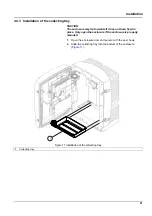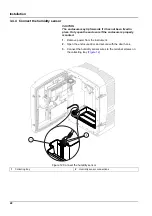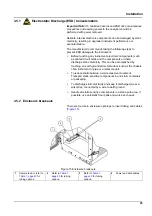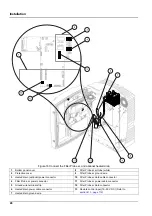35
Section 4
System Start Up
4.1 Initializing the instrument
Important note:
The instrument only can work correctly if it is at
operating temperature. Let the instrument warm up for a minimum
of an hour so the inside of the enclosure, chemicals and electrode
are at operating temperature.
1.
Make sure the AMTAX sc is registered in the sc1000 system. If
necessary, initiate the controller to search for the analyzer.
Refer to the sc1000 user manual for more information.
When the analyzer is switched on for the first time, a menu for
the correct measurement range opens automatically.
Important Note:
Use the correct standard solutions for the
selected range (
).
2.
Configure the analyzer in the SENSOR SETUP menu and note
the settings. Refer to
for more
information. The factory settings (default setting) are
appropriate for most typical applications.
3.
From SENSOR SETUP, select
AMTAX sc>MAINTENANCE>TEST/MAIN.
4.
Select the PREPUMP ALL function and confirm.
5.
Wait until the analyzer returns to the service state (displayed in
TEST/MAIN.>PROCESS) after the prepumping sequence is
completed.
6.
Select REPLACE ELECTRO. from the maintenance menu to
activate the electrode and to start the calibration.
7.
Confirm all menu points. The date for the electrode
maintenance counter will be updated automatically. The
instrument warms up the electrode and calibrate two times.
Then the analyzer starts the standard operation.
Important Note:
After inserting a new electrode or restarting the
instrument, the values for the standard calibration change greatly,
but after approximately two days the mV-values for the standards
should increase slight with the evaporation of the elctrolyte. The
slope remains constant while both standard values increase
parallel.
Summary of Contents for AMTAX sc
Page 2: ......
Page 7: ...7 Specifications Figure 1 Instrument dimensions AMTAX sc...
Page 12: ...12 General Information...
Page 36: ...36 System Start Up...
Page 44: ...44 Operation...
Page 56: ...56 Maintenance...
Page 64: ...64 Troubleshooting...
Page 69: ...69 Replacement Parts and Accessorie Figure 23 Analyzer enclosure AMTAX indoor sc...
Page 70: ...70 Replacement Parts and Accessorie Figure 24 Analyzer panel overview...
Page 71: ...71 Replacement Parts and Accessorie Figure 25 Analyzer panel front view details...
Page 72: ...72 Replacement Parts and Accessorie Figure 26 Analyzer panel back view details...
Page 76: ...76 Warranty and liability...