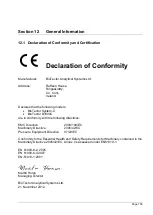Page 148
112_LO TEMP STANDBY
BioTector temperature has dropped
below 2°C for longer than 2 minutes.
BioTector has been automatically put
into standby mode and has stopped
analyzing.
When BioTector temperature increases
above 5°C for longer than 2 minutes,
BioTector continues normal operation.
Check ambient and BioTector
temperature.
Confirm BioTector is operating
within its specification
temperatures (5°C
– 45°C).
113_TEMP SENSOR FAULT The temperature readings recorded by
Micro Processor Unit (MPU)
temperature sensor (located on the
Motherboard) has been less than the
BioTector temperature sensor (located
on the O2-Controller Board).
The difference between the
temperature readings recorded by the
MPU temperature sensor and the
BioTector temperature sensor has
been greater than 15°C.
Confirm that motherboard cover is
installed and the door of the
analyzer is closed.
Check ambient temperature,
which should be less than 45°C.
Confirm that the Analyzer is not
exposed to direct sun light.
If the problem is not related to
above, contact the distributor or
the manufacturer.
114_I/O WARNING
System has detected changes in the
Input/Output bus extender chips, which
have read/write control registers, during
the periodic checks carried out
automatically.
When system detects a
discrepancy between the
requested and the read
configuration registers values,
then all devices on SPI
“Serial
Peripheral Interface
” bus are reset
and re-initialized automatically.
Acknowledge the warning and
inform the distributor or the
manufacturer.
Summary of Contents for BioTector B3500C
Page 17: ...Page 17 Software Menu Diagram...
Page 44: ...Page 44 Figure 4 BioTector analysis layout typical TIC TOC system...
Page 46: ...Page 46 Figure 6 BioTector oxygen concentrator layout...
Page 63: ...Page 63...
Page 78: ...Page 78 Section 8 Maintenance Menu Maintenance Menu Diagram...
Page 155: ...Page 155 Section 11 System Replacement and Spare Parts...
Page 163: ...Page 163 ZK Zero check ZM Manually input zero adjust ZS Zero and Span...