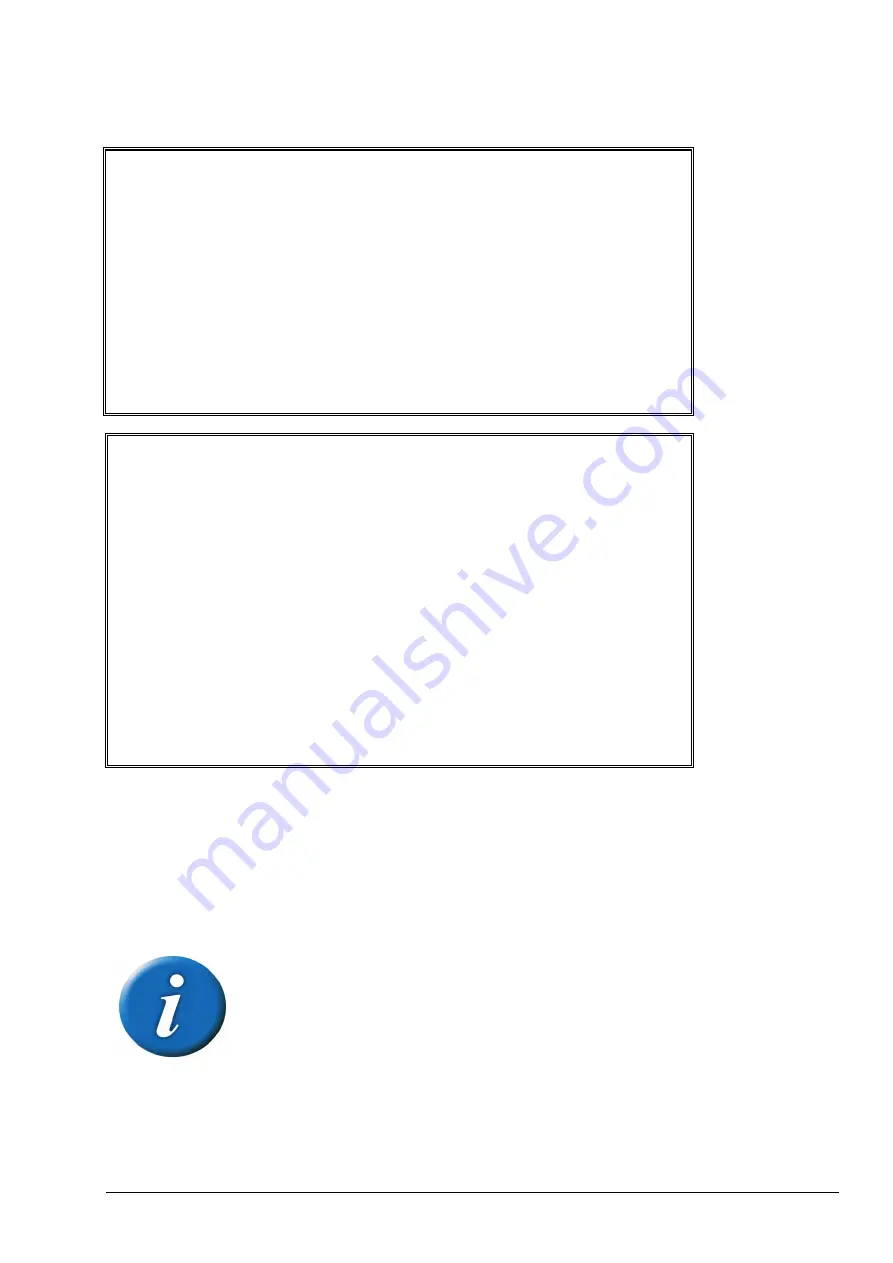
Page 89
8.1.2 Simulate
S I M U L A T E 0 9 : 1 7 : 2 8 1 2 - 0 9 - 0 2
M F C = 1 0 . 0 l / h C O 2 = 3 5 . 0 p p m
1 < * M F C 1 0 . 0 l / h
2 O Z O N E G E N E R A T O R O F F , 1 . 0 0 A
3 O Z O N E G E N E R A T O R F A N O F F , 5 . 0 0 V
4 A C I D P U M P O F F , 1
5 B A S E P U M P O F F , 1
6 S A M P L E P U M P O F F , 1
7 R E A C T O R M O T O R O F F
8 S A M P L E V A L V E O F F
9 R E A C T O R V A L V E O F F
1 0 E X H A U S T V A L V E O F F
1 1 C L E A N I N G V A L V E O F F
▼
S I M U L A T E 0 9 : 1 7 : 2 8 1 2 - 0 9 - 0 2
M F C = 1 0 . 0 l / h C O 2 = 3 5 . 0 p p m
1 2 C A L I B R A T I O N V A L V E O F F
1 3 * S T R E A M V A L V E 1
1 4 M A N U A L V A L V E O F F
1 5 * C O O L E R A U T O , 1 . 0 0 A
1 6 * C O O L E R F A N O F F , 5 . 0 0 V
1 7 * S Y S T E M F A N O F F
1 8 S A M P L E R F I L L O F F
1 9 S A M P L E R E M P T Y O F F
2 0 S A M P L E R E R R O R O F F
2 1 T E M P . S W I T C H A U T O , 2 4 . 0 C
2 2 S A M P L E S E N S O R O F F
2 3 L E A K D E T E C T O R O F F
2 4 R E A C T O R P U R G E
2 5 R U N R E A G E N T P U R G E
2 6
2 7 - - > I N P U T / O U T P U T S T A T U S
This menu enables the user to test system devices such as Pumps, Valves, MFC (Mass Flow Controller) etc.
installed and used in BioTector. In BioTector, when the user enters the Simulate menu, as the oxygen gas
flow will be required, the oxygen generator starts to operate automatically. The menu also shows the current
status of all devices when the BioTector is running. Note that the Simulate screen may change slightly
depending on system settings. Any settings made by the user in this menu are automatically reset when the
user exits this menu. The line below the time and date shows the MFC flow in l/h and actual CO
2
analyzer
reading in ppm.
Each time a component is activated, the BioTector will interlock additional devices to
ensure that the component being tested can be checked in a manner that will not
cause consequential damage to the overall system. It is recommended that each
test is evaluated carefully, for although the interlocks are extensive, it may still be
possible to damage the system.
In simulate menus, most items require a minimum of 6 l/h oxygen flow set on the
Mass Flow Controller (MFC) to operate. This is a system safety interlock, which is
implemented to prevent the system from flooding.
When ESCAPE key is used to return to the Diagnostics menu, BioTector carries out
an automatic pump synchronization process.
Summary of Contents for BioTector B3500C
Page 17: ...Page 17 Software Menu Diagram...
Page 44: ...Page 44 Figure 4 BioTector analysis layout typical TIC TOC system...
Page 46: ...Page 46 Figure 6 BioTector oxygen concentrator layout...
Page 63: ...Page 63...
Page 78: ...Page 78 Section 8 Maintenance Menu Maintenance Menu Diagram...
Page 155: ...Page 155 Section 11 System Replacement and Spare Parts...
Page 163: ...Page 163 ZK Zero check ZM Manually input zero adjust ZS Zero and Span...
















































