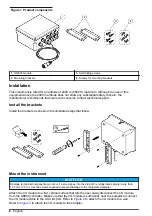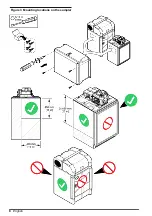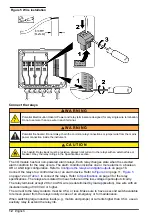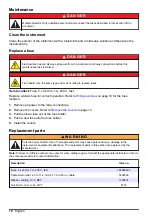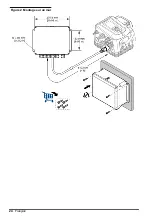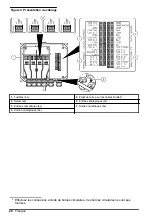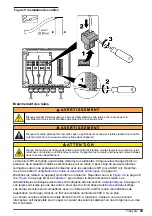Table 5 Analog input settings
Setting
Description
Select Source Type Selects the measurement that shows on the selected analog input. Options: Level, Velocity,
Flow, Temp, pH
Select Loop Scale
Sets the analog range for the analog input. Options: 0–20 mA or 4–20 mA
Configure the analog outputs
1.
Push
MENU
.
2.
Select Hardware Setup>AUX and I/O Port>Analog Outputs>[Select Analog Output]>Setup
Wizard.
3.
Use the
DOWN
arrow to select Enable, then push
Next
.
4.
Obey the prompts on the screen. Refer to
for descriptions of the settings.
Note: To set the analog output settings and calibration to the factory defaults, select Restore Defaults.
Table 6 Analog output settings
Setting
Description
Select Source
Selects the measurement that shows on the selected analog output. Only the
measurements that are recorded in the data log can be selected.
Select Loop Scale
Sets the analog range for the analog output. Options: 0–20 mA or 4–20 mA
Select Loop
Power
Sets the loop power source to be internal or external.
Internal
—Selects the sampler as the power source of the analog output.
External
—Selects
another device as the power source of the analog output. When external is selected, the
sampler acts as a variable current limit device.
Set Transfer Value Sets the analog loop value that is supplied on the analog output when an input
measurement error occurs. Options: 3.0 to 25.0 mA
An input measurement errors occurs when:
• A sensor malfunction occurs.
• The input measurement value from the sensor is not valid.
• The sensor is not detected by the controller.
• The sensor has been removed by the user.
Calibration
Calibrate the analog signals
Calibrate the analog inputs to make sure that the analog input signals (4 mA and 20 mA) that are
supplied by external instruments are correctly measured by the sampler. Calibrate the analog outputs
to make sure that the analog outputs (4 mA and 20 mA) that are supplied by the sampler are the
correct values.
Item to collect:
Digital multimeter that supplies an analog signal
1.
Push
CALIBRATE
.
2.
Select I/O Module>Analog Input (or Analog Output).
3.
Select the analog input (or analog output) to calibrate.
4.
Obey the prompts on the screen. Connect the multimeter to the applicable analog input or analog
output terminals.
English
17
Summary of Contents for IO9000
Page 2: ...English 3 Français 19 Español 37 Português 54 中文 72 日本語 88 2 ...
Page 7: ...Figure 2 Wall mounting English 7 ...
Page 8: ...Figure 3 Mounting locations on the sampler 8 English ...
Page 24: ...Figure 2 Montage sur un mur 24 Français ...
Page 25: ...Figure 3 Emplacements de montage sur l échantillonneur Français 25 ...
Page 42: ...Figura 3 Ubicaciones de montaje en el tomamuestras 42 Español ...
Page 59: ...Figura 2 Montagem na parede Português 59 ...
Page 60: ...Figura 3 Locais de montagem no amostrador 60 Português ...
Page 76: ...图 2 墙面安装 76 中文 ...
Page 77: ...图 3 采样仪上的安装位置 中文 77 ...
Page 79: ...拆下护盖 按照如下图示步骤拆下护盖 布线概述 图 4 显示了布线连接以及保险丝位置 请参阅 图 5 准备和安装电线 中文 79 ...
Page 93: ...図 3 サンプラーの取り付け場所 日本語 93 ...
Page 105: ......