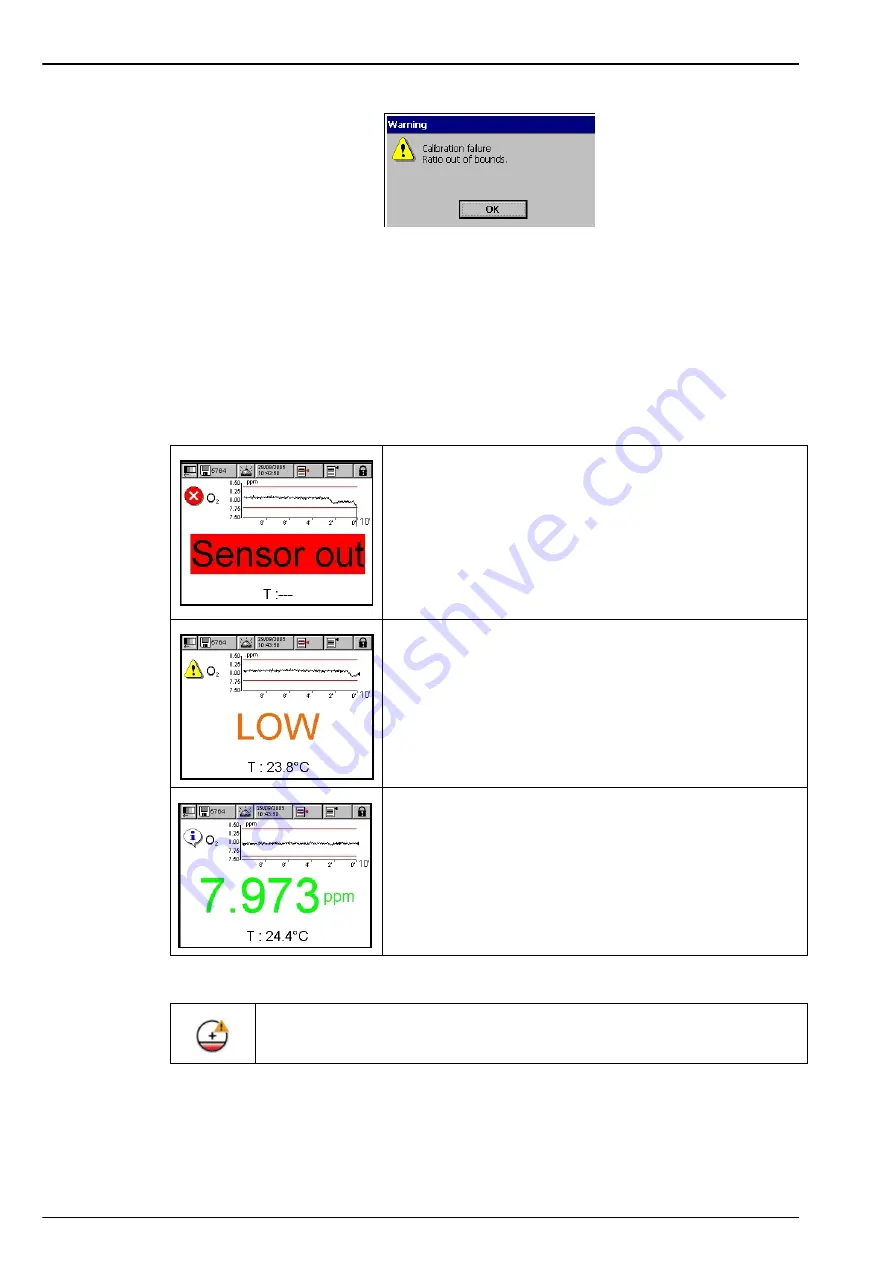
108
Maintenance and Troubleshooting
15.4
Troubleshooting
The possible events, along with the text message displayed on the instrument numeric view
screen, the reason for the event and its criticality are listed in
. An event is
something which affects the measurement. In the numeric view, the current events are indicated
with the gas concentration at the same place.
Whenever an abnormal event is met, a sign is displayed on the upper left of the screen.
Pressing on the sign calls a window giving further details about the actual situation.
There are three levels of abnormal conditions:
Note:
Use the Diagnostic view for troubleshooting. Refer to
Note:
If the RTC battery is running low, the date and time of the instrument are reset. Also, on startup the
instrument will automatically reboot after the initial startup is complete.
•
Alarm
- There is a severe problem causing the channel to
be out of action, and the system alarm relay to be enabled
•
Warning
- Events less critical than a system alarm (e.g.
measurement alarm)
•
Information -
For information only; no action is required
In addition to the above, if the RTC battery is running low and needs to be
changed, the icon illustrated left is displayed in the bottom right corner of the
numerical view screen.
Summary of Contents for Orbisphere 51 Series
Page 5: ...4 Table of Contents...
Page 19: ...18 Specifications...
Page 48: ...47 Section 6 View Menu Figure 33 View menu...
Page 52: ...51 Section 7 Measurement Menu Figure 36 Measurement menu...
Page 66: ...65 Section 9 Inputs Outputs Menu Figure 40 Inputs Outputs menu...
Page 68: ...67 Inputs Outputs Menu 9 4 Analog outputs Figure 41 Analog outputs menu...
Page 75: ...74 Inputs Outputs Menu...
Page 91: ...90 Communication Menu...
Page 94: ...93 Section 12 Products Menu Figure 44 Products menu...
Page 97: ...96 Global Configuration Menu...
Page 98: ...97 Section 14 Services menu Figure 46 Services menu Part 1...
Page 99: ...98 Services menu Figure 47 Services menu Part 2...
Page 103: ...102 Services menu...










































