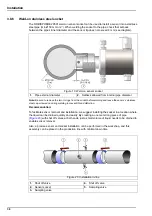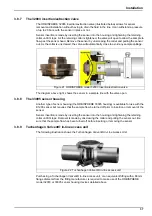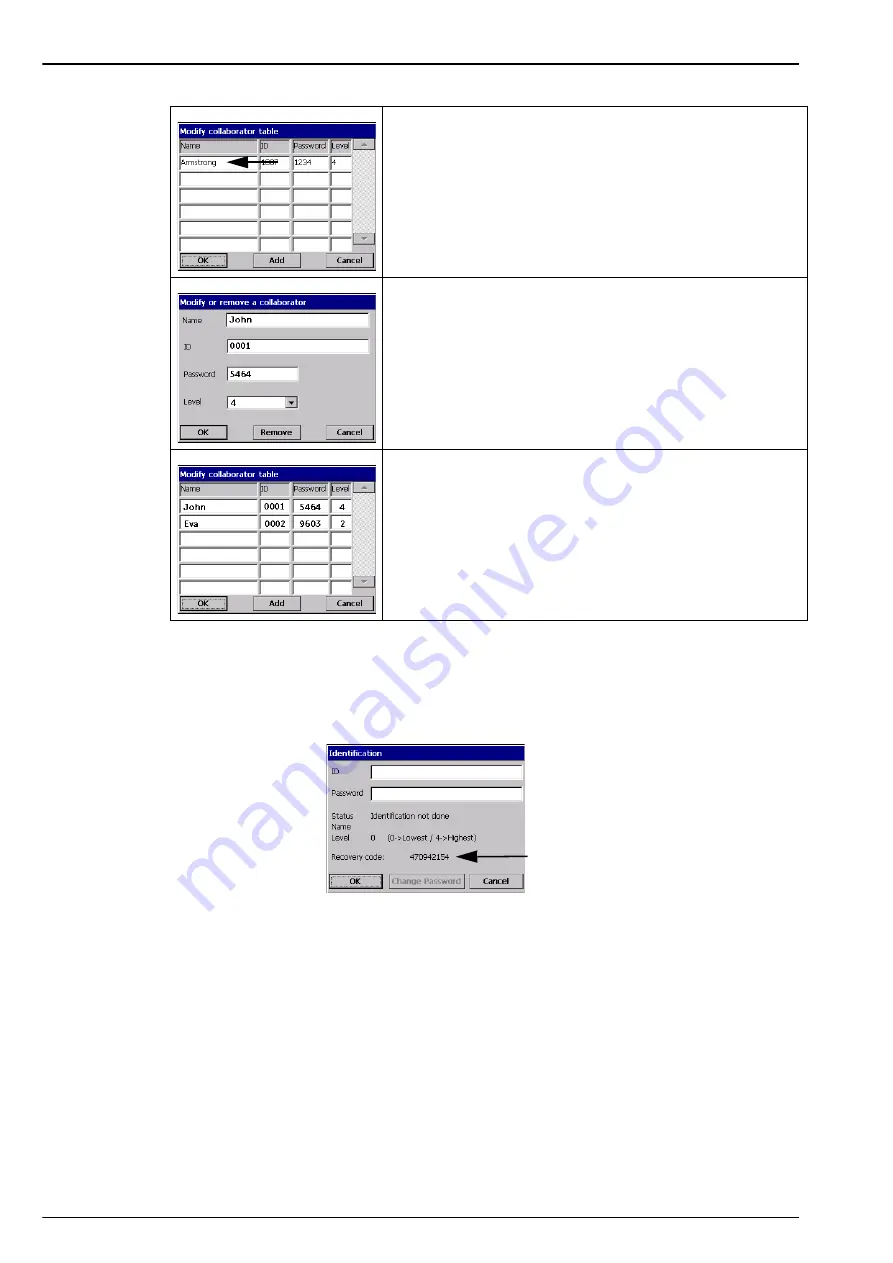
46
Start up
Note:
If the instrument security is enabled and the login credentials are not known, contact Hach Service
support with the recovery code to get the login credentials. The recovery code shows on the login window.
The supplied login credentials expire in one day. Make sure to change the login credential with known
values.
Figure 32 Recovery code
5.
Push on the row of the default user.
The user modifcation window shows.
6.
Change the Name, ID, Password and security level
values. Push OK to save the values.
7.
Complete the table with the necessary users or push OK
to leave.
Summary of Contents for Orbisphere 51 Series
Page 5: ...4 Table of Contents...
Page 19: ...18 Specifications...
Page 48: ...47 Section 6 View Menu Figure 33 View menu...
Page 52: ...51 Section 7 Measurement Menu Figure 36 Measurement menu...
Page 66: ...65 Section 9 Inputs Outputs Menu Figure 40 Inputs Outputs menu...
Page 68: ...67 Inputs Outputs Menu 9 4 Analog outputs Figure 41 Analog outputs menu...
Page 75: ...74 Inputs Outputs Menu...
Page 91: ...90 Communication Menu...
Page 94: ...93 Section 12 Products Menu Figure 44 Products menu...
Page 97: ...96 Global Configuration Menu...
Page 98: ...97 Section 14 Services menu Figure 46 Services menu Part 1...
Page 99: ...98 Services menu Figure 47 Services menu Part 2...
Page 103: ...102 Services menu...