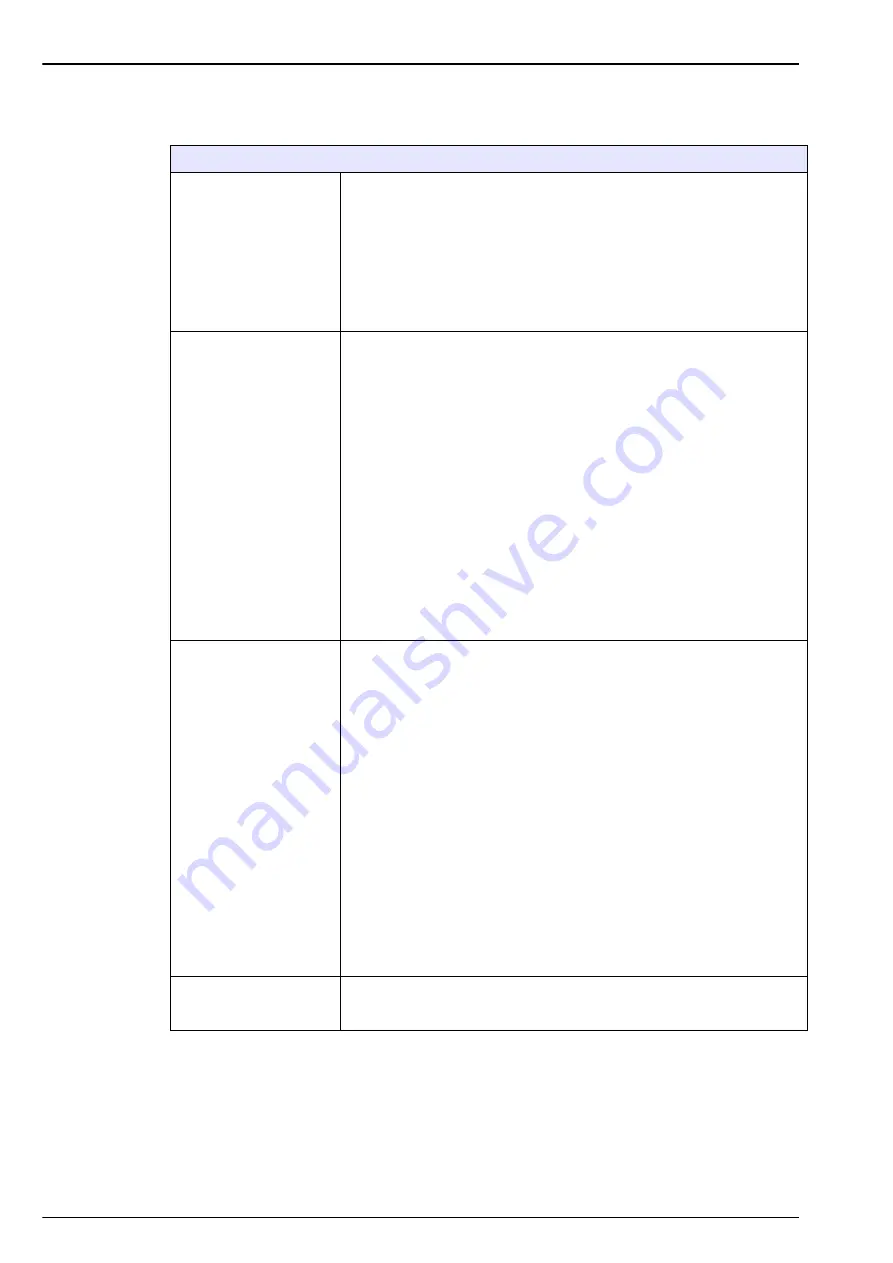
62
Calibration menu
8.2
TC gas sensor calibration
Calibration of the measured gas
Start
Before initiating a calibration process, the calibration parameters must be
set by pressing on the
Modify
button. The last calibration parameters are
memorized, so this step can be ignored if the correct parameters are
already set.
Similarly, if only the calibration value has changed, then this can be updated
directly instead of pressing the
Modify
button.
Note:
When calibration is started, a calibration event is set, and the analog
output and relay are put on hold (if selected below) to avoid unwanted alarms
or potential process problems. This resumes when calibration is finished.
Modify calibration
parameters
•
Gas Phase
: Select
liquid
or
gas
(direct calibration only)
•
Gas unit type
:
Partial
,
fraction
or
dissolved
(dissolved is for
calibration in a liquid only)
•
Gas unit
: The list of available units depends on unit type selected
above.
•
Liquid
: Select as appropriate.
•
Enter the gas concentration according to the value in the calibration
media.
•
Hold during calibration
: On by default, this stops any output from the
instrument during the calibration process to avoid sending invalid
information to any connected device.
•
Automatic calibration stop
: If selected, when the stability criteria is
reached, the calibration process stops automatically.
•
Interferences enabled
: If selected, this takes into account the influence
of interferences during calibration. By default the same interferences as
during measurement are selected.
Press
OK
to start calibration
Calibration results
A calibration screen will be displayed showing current measurement data
which is continually refreshed.
The value “
% ideal current
” is a percentage of the current against the ideal
current for the membrane type selected. If this percentage is not within the
accepted range, an error message is displayed and the calibration process
fails. Refer to
Calibration errors (TC sensors) on page 63
. A warning
message can be displayed when this value is close to the boundaries, but
when calibration can be accepted.
The message is first displayed in the result box. The dialog box with the
error message or the warning is displayed when the finish button is pressed.
The value “
% last calibration
” shows the ratio between the current
measurement and the previous sensor calibration.
The value “
% variation
” indicates the variation during the last 3
measurements, which is the stability of the measurements. A variation as
low as possible is needed for a precise calibration.
The display shows the actual calibration parameters, and the actual
readings (temperature, barometer, current).
Note:
In case of calibration failure, consider replacing the membrane. See
the sensor maintenance manual for details.
Verification
Similar to the calibration procedure, but for verification of the actual
calibration values. The result of the measurements made during the
verification is not stored and the actual calibration data is not modified.
Summary of Contents for Orbisphere 51 Series
Page 5: ...4 Table of Contents...
Page 19: ...18 Specifications...
Page 48: ...47 Section 6 View Menu Figure 33 View menu...
Page 52: ...51 Section 7 Measurement Menu Figure 36 Measurement menu...
Page 66: ...65 Section 9 Inputs Outputs Menu Figure 40 Inputs Outputs menu...
Page 68: ...67 Inputs Outputs Menu 9 4 Analog outputs Figure 41 Analog outputs menu...
Page 75: ...74 Inputs Outputs Menu...
Page 91: ...90 Communication Menu...
Page 94: ...93 Section 12 Products Menu Figure 44 Products menu...
Page 97: ...96 Global Configuration Menu...
Page 98: ...97 Section 14 Services menu Figure 46 Services menu Part 1...
Page 99: ...98 Services menu Figure 47 Services menu Part 2...
Page 103: ...102 Services menu...
















































