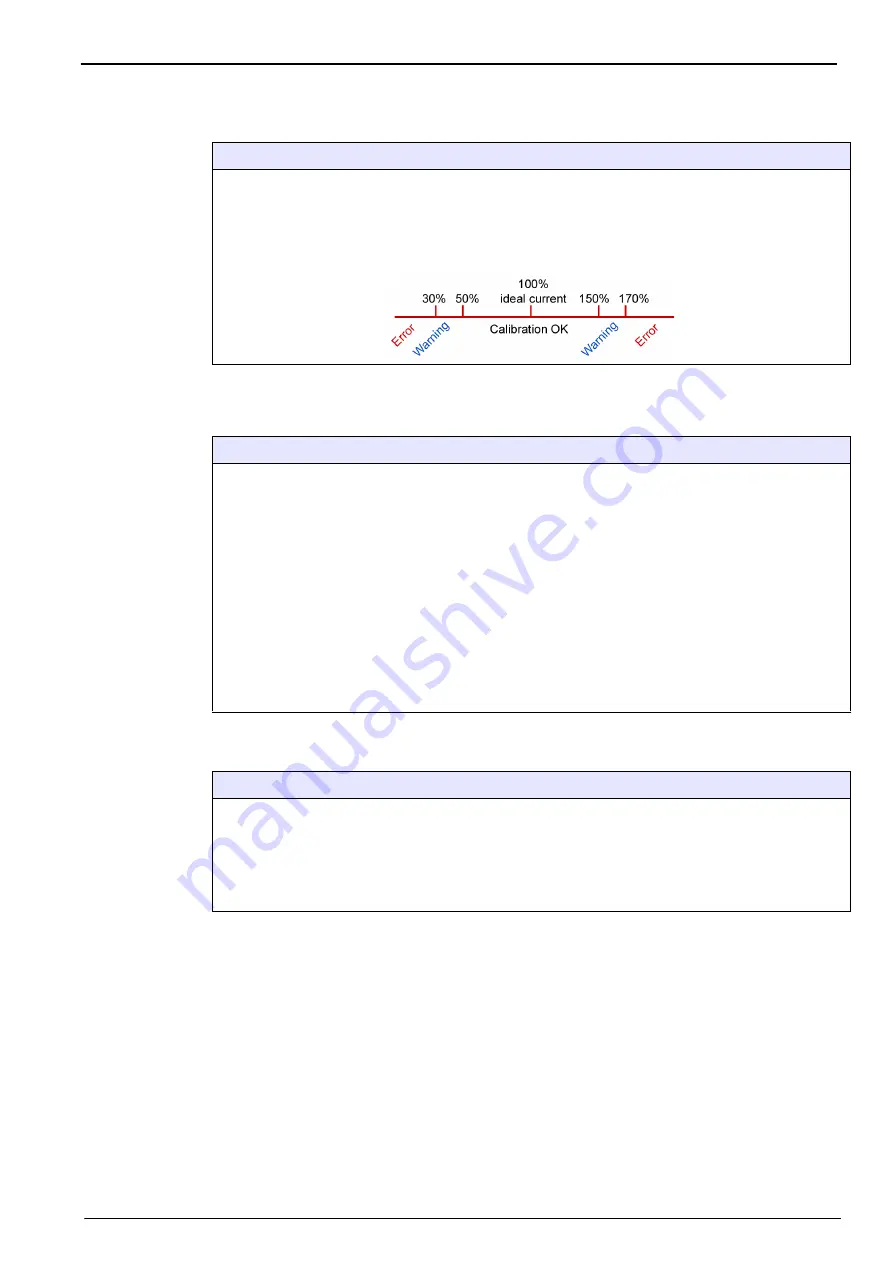
63
Calibration menu
8.2.1
Calibration errors (TC sensors)
8.2.2
Interference calibration (TC sensor)
8.3
Barometric pressure calibration
Calibration errors (TC sensors)
The calibration is not possible in the following circumstances:
•
When the "
ratio ideal current
" is greater than 170% or smaller than 30%
•
When the sensor cannot measure (thermal cut off, sensor out, etc.)
•
When the "
ratio ideal current
" is greater than 150% or smaller than 50%, a warning is displayed but
the calibration is valid.
Interference calibration (TC sensor)
This calibration is available for TC sensors and is required when one of the interferences has been
enabled. Refer to
Interferences configuration on page 55
. The lower part of the screen displays the
actual measurement.
•
Select from the interfering gas to be calibrated from those available, or press the
Change
configuration
button to:
•
Interfering He constant
: This mode used when exposing TC sensor to sample with the amount
of interfering helium only. Hence remove all the H
2
from the sample (via process like
recombination) with the remaining gas being helium only.
•
Interfering He
: Calibrate the interference on the TC sensor to a known amount of helium gas.
Minimum concentration of 10% He.
•
Hold during calibration
: Selected by default, this holds the measurement sequence to avoid storing
invalid values during calibration.
Note:
For the helium interference in Hydrogen measurement, the instrument uses the entered percentage
of the barometric pressure (or the external pressure) to do the calibration.
Barometric pressure calibration
Upper box shows the barometric pressure measured by the instrument.
Using a precision certified barometer, measure barometric pressure in the location where the measuring
instrument is used. Compare the values, if values are the same press
Cancel
, otherwise enter the new
barometric value in the lower box and
Validate
the new setting.
On completion a calibration report is created.
Note:
The barometric sensor has been factory calibrated.
Summary of Contents for Orbisphere 51 Series
Page 5: ...4 Table of Contents...
Page 19: ...18 Specifications...
Page 48: ...47 Section 6 View Menu Figure 33 View menu...
Page 52: ...51 Section 7 Measurement Menu Figure 36 Measurement menu...
Page 66: ...65 Section 9 Inputs Outputs Menu Figure 40 Inputs Outputs menu...
Page 68: ...67 Inputs Outputs Menu 9 4 Analog outputs Figure 41 Analog outputs menu...
Page 75: ...74 Inputs Outputs Menu...
Page 91: ...90 Communication Menu...
Page 94: ...93 Section 12 Products Menu Figure 44 Products menu...
Page 97: ...96 Global Configuration Menu...
Page 98: ...97 Section 14 Services menu Figure 46 Services menu Part 1...
Page 99: ...98 Services menu Figure 47 Services menu Part 2...
Page 103: ...102 Services menu...
















































