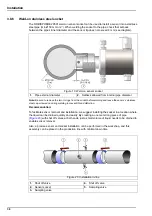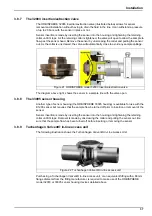26
Installation
3.4.2
Mounting
WA R N I N G
Electrocution hazard. If the cable and connector for the power supply are not
accessible after installation, an accessible local disconnection means for the
instrument power is mandatory.
Figure 8 Panel mount bracket frame
1.
Cut an opening in the panel to accommodate
the bracket frame provided (this is the same
size as previous generations of ORBISPHERE
type 3600 instruments).
Figure 9 Opening dimensions
2.
Install the provided frame in the opening
3.
Fold the 6 tabs over the panel lips, using
adjustable joint pliers.
4.
Slide the instrument in the bracket frame. The
instrument should go over the four “T” pins.
Rotate the 4 fast locking screws on both sides of
the front panel and slide it in.
5.
Rotate the 4 fast locking screws 1/4 turn twice in
the lock direction as indicated on the side of the
front panel. This locks the instrument in place on
the four “T” pins.
6.
To access the connections inside the
instrument, remove the instrument housing (six
screws on the back panel, and slide the housing
back out)
7.
Pass the cables through the housing, then
through the cable gland (if applicable) and then
perform the connections as detailed below.
Note:
Do not forget to pass the cable through the housing
before passing it through the cable gland on the back
panel.
Summary of Contents for Orbisphere 51 Series
Page 5: ...4 Table of Contents...
Page 19: ...18 Specifications...
Page 48: ...47 Section 6 View Menu Figure 33 View menu...
Page 52: ...51 Section 7 Measurement Menu Figure 36 Measurement menu...
Page 66: ...65 Section 9 Inputs Outputs Menu Figure 40 Inputs Outputs menu...
Page 68: ...67 Inputs Outputs Menu 9 4 Analog outputs Figure 41 Analog outputs menu...
Page 75: ...74 Inputs Outputs Menu...
Page 91: ...90 Communication Menu...
Page 94: ...93 Section 12 Products Menu Figure 44 Products menu...
Page 97: ...96 Global Configuration Menu...
Page 98: ...97 Section 14 Services menu Figure 46 Services menu Part 1...
Page 99: ...98 Services menu Figure 47 Services menu Part 2...
Page 103: ...102 Services menu...