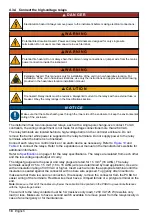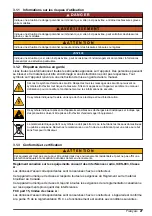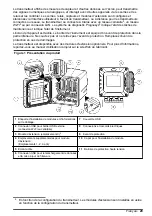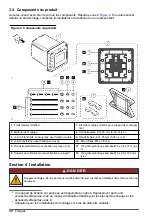4.3.4 Connect the high-voltage relays
D A N G E R
Electrocution hazard. Always remove power to the instrument before making electrical connections.
W A R N I N G
Potential Electrocution Hazard. Power and relay terminals are designed for only single wire
termination. Do not use more than one wire in each terminal.
W A R N I N G
Potential fire hazard. Do not daisy-chain the common relay connections or jumper wire from the mains
power connection inside the instrument.
W A R N I N G
Explosion hazard. This manual is only for installation of the unit in a non-hazardous location. For
installation of the unit in hazardous locations, use only the instructions and approved control drawing
provided in the hazardous location installation manual.
C A U T I O N
Fire hazard. Relay loads must be resistive. Always limit current to the relays with an external fuse or
breaker. Obey the relay ratings in the Specifications section.
N O T I C E
Make sure that the cable sheath goes through the inner side of the enclosure to keep the environmental
rating of the enclosure.
The instrument has two non-powered relays, each with a single-pole change-over contact. For AC
controllers, the wiring compartment is not made for voltage connections more than 264 VAC.
The relay terminals are located behind a high-voltage barrier in the controller enclosure. Do not
remove the barrier while power is supplied to the relay terminals. Do not supply power to the relay
terminals when the barrier is not installed.
Connect each relay to a control device or an alarm device as necessary. Refer to
and
to connect the relays. Refer to the expanded user manual on the manufacturer's website for
additional information.
Refer to
on page 3 for the relay specifications. The relays are isolated from each other
and the low-voltage input/output circuitry.
The largest gauge wire the power and relay plugs are rated for 1.5 mm
2
(16 AWG). The relay
terminals accept 0.75 to 1.5 mm
2
(18 to 16 AWG) wire (as determined by load application). Use wire
with an insulation rating of 300 VAC or higher. Insert each wire into the appropriate terminal until the
insulation is seated against the connector with no bare wire exposed. Tug gently after insertion to
make sure that there is a secure connection. If necessary, remove the connector from the PCBA for
easier wiring of the terminals. Flexible wires must have a crimped ferrule or a pin type terminal on the
end.
Note: Make sure that all of the cables stay below the cable limit line printed on the PCBA to prevent interferences
with the high-voltage barrier.
The current to the relay contacts must be 5 A (resistive only load), 1250 VA 125 W (resistive only
load) or less. Make sure to have a second switch available to remove power from the relays locally in
case of an emergency or for maintenance.
18
English
Summary of Contents for SC4500
Page 2: ...Table of Contents English 3 Fran ais 25 Espa ol 49 Portugu s 73 96 118 141 164 187 2...
Page 99: ...3 3 www dtsc ca gov hazardouswaste perchlorate SC4500 1 5 WiFi 5 LAN Claros Prognosys 5 99...
Page 100: ...1 1 7 USB 2 USB USB WiFi 8 3 0 5 9 4 1 2 3 4 10 5 11 6 USB 5 100...
Page 102: ...4 1 Claros IT No reply hach com donotreply hach com Hach 16 cm 6 30 in 4 2 4 2 1 4 3 101 102...
Page 103: ...3 4 2 2 19 65 mm 0 75 2 5 in 4 101 103...
Page 104: ...4 4 2 3 5 15 mm 104...
Page 105: ...5 4 3 4 3 1 6 LAN EtherNet IP PROFINET SC sc sc LAN IP PROFINET sc 1 105...
Page 107: ...4 3 2 ESD ESD 4 3 3 4 3 3 1 7 7 4 3 3 2 8 107...
Page 108: ...8 4 3 3 3 108...
Page 110: ...9 1 3 2 4 2 L 1 N N 3 L 24 VDC N 24 VDC 4 3 4 110...
Page 112: ...10 4 1 2 NC 4 1 NC 2 2 5 1 3 2 NO 6 1 NO NC NO 4 3 5 Profibus 4 4 112...
Page 113: ...PCBA 11 2 Nm 17 70 lbf in 7 107 11 4 5 12 113...
Page 114: ...12 5 13 5 13 1 4 Prognosys 2 5 3 114...
Page 115: ...5 3G 4G USB Claros USB USB WiFi WiFi USB 12 14 1 6 6 1 115 7 7 1 12 115...
Page 116: ...1 2 Claros 12 24 Claros Claros 32 32 1 3 5 10 15 7 2 WiFi LAN 8 8 1 8 2 15 116...
Page 117: ...15 8 3 8 4 9 www hach com 117...
Page 120: ...3 1 2 ESD 3 1 3 ICES 003 A A FCC PART 15 A FCC 15 1 2 FCC 15 A 120...
Page 122: ...1 1 7 USB 2 USB USB Wi Fi 8 3 0 5 9 4 1 2 3 4 10 5 11 6 USB 5 122...
Page 124: ...4 1 Claros IT No reply hach com donotreply hach com 2 16 cm 6 30 in UV 4 2 4 2 1 4 3 123 124...
Page 125: ...3 4 2 2 19 65 mm 0 75 2 5 in 4 123 125...
Page 126: ...4 4 2 3 5 4 15 mm 126...
Page 127: ...5 4 3 4 3 1 6 LAN EtherNet IP PROFINET LAN EtherNet IP PROFINET 1 Web 127...
Page 130: ...7 4 3 3 2 8 8 4 3 3 3 PE 130...
Page 132: ...0 75 mm2 18 AWG 3 4 3 3 4 9 2 3 SC4500 9 9 1 AC DC 3 2 4 132...
Page 133: ...2 AC EU L HOT L N NEUTRAL N 3 DC EU L 24 VDC N 24 VDC 4 3 4 2 AC 264 VAC 133...
Page 135: ...4 1 2 NC 4 1 NC 2 2 5 1 3 2 NO 6 1 NO NC NO 4 3 5 Profibus 4 4 11 2 Nm 17 70 lbf in 7 130 135...
Page 136: ...11 4 5 12 12 136...
Page 137: ...5 13 5 13 1 4 Prognosys 2 5 3 5 3G 4G USB Claros USB USB Wi Fi Wi Fi USB 12 12 137...
Page 138: ...14 1 6 6 1 138 7 7 1 1 2 Claros 12 24 Claros Claros 32 32 138...
Page 139: ...ON OFF 1 3 5 10 15 7 2 Wi Fi LAN Web 8 8 1 8 2 15 15 139...
Page 140: ...8 3 8 4 9 www hach com 140...
Page 145: ...1 1 7 USB 2 USB USB WiFi 8 3 0 5 9 4 1 2 3 4 10 5 11 6 USB 5 145...
Page 147: ...4 1 Claros IT No reply hach com donotreply hach com Hach 16cm 6 30 4 2 4 2 1 4 3 146 147...
Page 148: ...3 4 2 2 19 65mm 0 75 2 5 4 146 148...
Page 149: ...4 4 2 3 5 4 15 mm 149...
Page 150: ...5 4 3 4 3 1 6 LAN EtherNet IP PROFINET sc sc SC LAN EtherNet IP PROFINET sc 1 150...
Page 153: ...7 4 3 3 2 8 8 4 3 3 3 PE 153...
Page 156: ...2 AC L 1 N N 3 DC L 24 VDC N 24 VDC 4 3 4 AC 264VAC 156...
Page 159: ...11 4 5 12 12 159...
Page 160: ...5 13 5 13 1 4 Prognosys 2 5 Carousel 3 5 3G 4G USB Claros USB USB WiFi WiFi USB 12 12 160...
Page 161: ...14 1 6 ON 6 1 161 7 7 1 1 2 Claros 12 h 24 h Claros Claros 32 32 161...
Page 162: ...On 1 3 5 10 15 7 2 WiFi LAN 8 8 1 8 2 15 15 162...
Page 163: ...8 3 8 4 9 www hach com 163...
Page 166: ...3 1 3 1 1 3 1 2 ESD 3 1 3 ICES 003 Class A 166...
Page 168: ...Claros 5 WiFi5 LAN Prognosys5 1 1 7 USB 2 USB USB WiFi 8 3 0 5 9 4 1 2 3 4 10 5 11 6 USB 5 168...
Page 171: ...3 4 2 2 19 65 0 75 2 5 4 169 171...
Page 172: ...4 4 2 3 5 15 172...
Page 173: ...5 4 3 4 3 1 6 LAN EtherNet IP PROFINET SC SC LAN EtherNet IP PROFINET SC 1 173...
Page 176: ...7 4 3 3 2 8 8 4 3 3 3 PE 176...
Page 178: ...0 75 2 18 AWG 3 4 3 3 4 9 2 3 PCBA PCBA 9 9 1 AC DC 3 2 4 178...
Page 179: ...2 AC L Hot Line 1 N Neutral N 3 DC L 24 VDC N 24 VDC 4 3 4 common AC 264 VAC 179...
Page 181: ...4 3 2 NO 6 1 NO NC NO 4 3 5 Profibus 4 4 PCBA 11 2 Nm 17 70 lbf in 7 176 181...
Page 182: ...11 4 5 12 12 182...
Page 186: ...8 3 8 4 9 www hach com 186...
Page 191: ...1 1 7 USB 2 USB USB WiFi 8 3 0 5 9 4 1 2 3 4 10 5 11 6 USB 5 191...
Page 193: ...4 1 Claros No reply hach com donotreply hach com Hach 16 6 30 4 2 4 2 1 3 192 193...
Page 194: ...3 4 2 2 19 65 0 75 2 5 4 192 194...
Page 195: ...4 4 2 3 5 15 195...
Page 198: ...4 3 2 ESD 4 3 3 4 3 3 1 7 7 4 3 3 2 8 198...
Page 199: ...8 4 3 3 3 PE 199...
Page 200: ...100 240 18 28 3 10 90 194 0 75 1 5 2 18 16 18 28 3 10 90 194 0 75 2 18 4 3 3 4 9 2 3 9 200...
Page 201: ...9 1 3 2 4 2 L 1 N N 3 L 24 N 24 4 3 4 201...
Page 202: ...264 10 4 187 1 5 2 16 0 75 1 5 2 18 16 300 5 1250 125 187 300 90 194 300 90 194 202...
Page 203: ...10 4 1 2 4 1 2 2 5 1 3 2 6 1 NC NO 4 3 5 Profibus 4 4 203...
Page 204: ...11 2 17 70 7 198 11 4 5 12 204...
Page 205: ...12 5 13 5 13 1 4 Prognosys 2 5 3 205...
Page 208: ...15 8 3 8 4 9 www hach com 208...
Page 209: ......