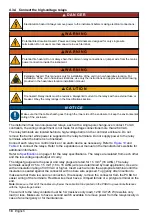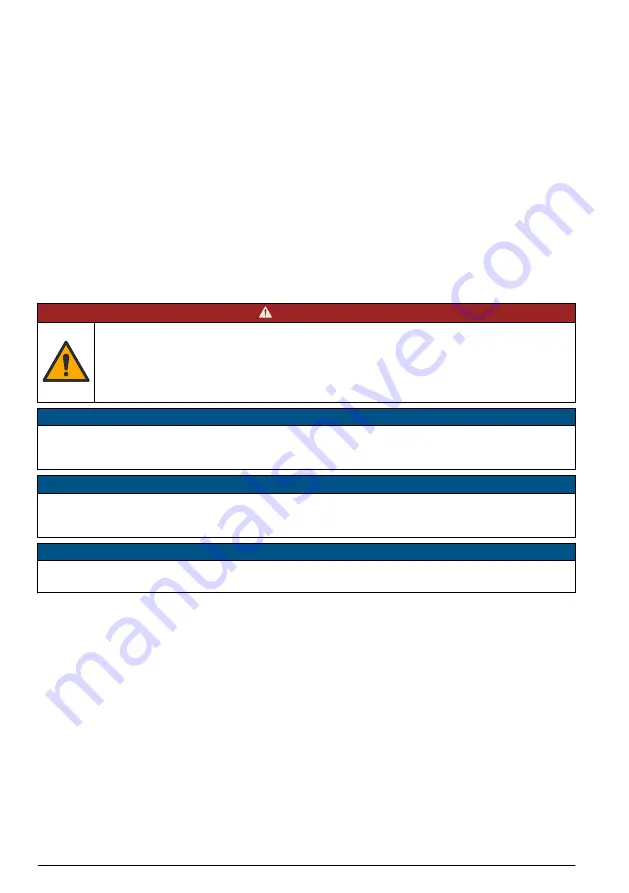
residential area is likely to cause harmful interference, in which case the user will be required to
correct the interference at their expense. The following techniques can be used to reduce
interference problems:
1.
Disconnect the equipment from its power source to verify that it is or is not the source of the
interference.
2.
If the equipment is connected to the same outlet as the device experiencing interference, connect
the equipment to a different outlet.
3.
Move the equipment away from the device receiving the interference.
4.
Reposition the receiving antenna for the device receiving the interference.
5.
Try combinations of the above.
3.2 Intended use
The SC4500 controller is intended for use by water treatment professionals who measure multiple
water quality parameters in industrial water, municipal water or waste water plants. The
SC4500 controller does not treat or alter water.
3.3 Product overview
D A N G E R
Chemical or biological hazards. If this instrument is used to monitor a treatment process and/or
chemical feed system for which there are regulatory limits and monitoring requirements related to
public health, public safety, food or beverage manufacture or processing, it is the responsibility of the
user of this instrument to know and abide by any applicable regulation and to have sufficient and
appropriate mechanisms in place for compliance with applicable regulations in the event of
malfunction of the instrument.
N O T I C E
Network and access point security is the responsibility of the customer that uses the wireless instrument. The
manufacturer will not be liable for any damages, inclusive however not limited to indirect, special, consequential
or incidental damages, that have been caused by a gap in, or breach of network security.
N O T I C E
Perchlorate Material—Special handling may apply. Refer to
www.dtsc.ca.gov/hazardouswaste/perchlorate
perchlorate warning applies only to primary batteries (provided singly or installed on this equipment) when sold or
distributed in California, USA.
N O T I C E
The controller is supplied with a protection foil installed on the display. Make sure to remove the protection foil
before the controller is used.
The SC4500 is a 2-channel controller for digital analytical devices (e.g., sensors and analyzers).
Refer to
The controller shows sensor measurements and other data on the display, can transmit analog and
digital signals, and can interact with and control other devices through outputs and relays. Outputs,
relays, sensors and expansion modules are configured and calibrated through the user interface on
the front of the controller or remotely for network connected controllers. The controller connects to
Claros with a cellular network
5
, WiFi network
5
or through LAN connection. The Prognosys diagnostic
system
5
shows the status of maintenance tasks and gives the status of the instrument condition.
The instrument display is a touchscreen. The instrument enclosure has a protective vent in the
bottom. Do not cover or remove the protective vent. Replace the protective vent if damage is seen.
The controller is available with optional expansion modules. Refer to the expanded user manual on
the manufacturer's website for additional information.
6
English
Summary of Contents for SC4500
Page 2: ...Table of Contents English 3 Fran ais 25 Espa ol 49 Portugu s 73 96 118 141 164 187 2...
Page 99: ...3 3 www dtsc ca gov hazardouswaste perchlorate SC4500 1 5 WiFi 5 LAN Claros Prognosys 5 99...
Page 100: ...1 1 7 USB 2 USB USB WiFi 8 3 0 5 9 4 1 2 3 4 10 5 11 6 USB 5 100...
Page 102: ...4 1 Claros IT No reply hach com donotreply hach com Hach 16 cm 6 30 in 4 2 4 2 1 4 3 101 102...
Page 103: ...3 4 2 2 19 65 mm 0 75 2 5 in 4 101 103...
Page 104: ...4 4 2 3 5 15 mm 104...
Page 105: ...5 4 3 4 3 1 6 LAN EtherNet IP PROFINET SC sc sc LAN IP PROFINET sc 1 105...
Page 107: ...4 3 2 ESD ESD 4 3 3 4 3 3 1 7 7 4 3 3 2 8 107...
Page 108: ...8 4 3 3 3 108...
Page 110: ...9 1 3 2 4 2 L 1 N N 3 L 24 VDC N 24 VDC 4 3 4 110...
Page 112: ...10 4 1 2 NC 4 1 NC 2 2 5 1 3 2 NO 6 1 NO NC NO 4 3 5 Profibus 4 4 112...
Page 113: ...PCBA 11 2 Nm 17 70 lbf in 7 107 11 4 5 12 113...
Page 114: ...12 5 13 5 13 1 4 Prognosys 2 5 3 114...
Page 115: ...5 3G 4G USB Claros USB USB WiFi WiFi USB 12 14 1 6 6 1 115 7 7 1 12 115...
Page 116: ...1 2 Claros 12 24 Claros Claros 32 32 1 3 5 10 15 7 2 WiFi LAN 8 8 1 8 2 15 116...
Page 117: ...15 8 3 8 4 9 www hach com 117...
Page 120: ...3 1 2 ESD 3 1 3 ICES 003 A A FCC PART 15 A FCC 15 1 2 FCC 15 A 120...
Page 122: ...1 1 7 USB 2 USB USB Wi Fi 8 3 0 5 9 4 1 2 3 4 10 5 11 6 USB 5 122...
Page 124: ...4 1 Claros IT No reply hach com donotreply hach com 2 16 cm 6 30 in UV 4 2 4 2 1 4 3 123 124...
Page 125: ...3 4 2 2 19 65 mm 0 75 2 5 in 4 123 125...
Page 126: ...4 4 2 3 5 4 15 mm 126...
Page 127: ...5 4 3 4 3 1 6 LAN EtherNet IP PROFINET LAN EtherNet IP PROFINET 1 Web 127...
Page 130: ...7 4 3 3 2 8 8 4 3 3 3 PE 130...
Page 132: ...0 75 mm2 18 AWG 3 4 3 3 4 9 2 3 SC4500 9 9 1 AC DC 3 2 4 132...
Page 133: ...2 AC EU L HOT L N NEUTRAL N 3 DC EU L 24 VDC N 24 VDC 4 3 4 2 AC 264 VAC 133...
Page 135: ...4 1 2 NC 4 1 NC 2 2 5 1 3 2 NO 6 1 NO NC NO 4 3 5 Profibus 4 4 11 2 Nm 17 70 lbf in 7 130 135...
Page 136: ...11 4 5 12 12 136...
Page 137: ...5 13 5 13 1 4 Prognosys 2 5 3 5 3G 4G USB Claros USB USB Wi Fi Wi Fi USB 12 12 137...
Page 138: ...14 1 6 6 1 138 7 7 1 1 2 Claros 12 24 Claros Claros 32 32 138...
Page 139: ...ON OFF 1 3 5 10 15 7 2 Wi Fi LAN Web 8 8 1 8 2 15 15 139...
Page 140: ...8 3 8 4 9 www hach com 140...
Page 145: ...1 1 7 USB 2 USB USB WiFi 8 3 0 5 9 4 1 2 3 4 10 5 11 6 USB 5 145...
Page 147: ...4 1 Claros IT No reply hach com donotreply hach com Hach 16cm 6 30 4 2 4 2 1 4 3 146 147...
Page 148: ...3 4 2 2 19 65mm 0 75 2 5 4 146 148...
Page 149: ...4 4 2 3 5 4 15 mm 149...
Page 150: ...5 4 3 4 3 1 6 LAN EtherNet IP PROFINET sc sc SC LAN EtherNet IP PROFINET sc 1 150...
Page 153: ...7 4 3 3 2 8 8 4 3 3 3 PE 153...
Page 156: ...2 AC L 1 N N 3 DC L 24 VDC N 24 VDC 4 3 4 AC 264VAC 156...
Page 159: ...11 4 5 12 12 159...
Page 160: ...5 13 5 13 1 4 Prognosys 2 5 Carousel 3 5 3G 4G USB Claros USB USB WiFi WiFi USB 12 12 160...
Page 161: ...14 1 6 ON 6 1 161 7 7 1 1 2 Claros 12 h 24 h Claros Claros 32 32 161...
Page 162: ...On 1 3 5 10 15 7 2 WiFi LAN 8 8 1 8 2 15 15 162...
Page 163: ...8 3 8 4 9 www hach com 163...
Page 166: ...3 1 3 1 1 3 1 2 ESD 3 1 3 ICES 003 Class A 166...
Page 168: ...Claros 5 WiFi5 LAN Prognosys5 1 1 7 USB 2 USB USB WiFi 8 3 0 5 9 4 1 2 3 4 10 5 11 6 USB 5 168...
Page 171: ...3 4 2 2 19 65 0 75 2 5 4 169 171...
Page 172: ...4 4 2 3 5 15 172...
Page 173: ...5 4 3 4 3 1 6 LAN EtherNet IP PROFINET SC SC LAN EtherNet IP PROFINET SC 1 173...
Page 176: ...7 4 3 3 2 8 8 4 3 3 3 PE 176...
Page 178: ...0 75 2 18 AWG 3 4 3 3 4 9 2 3 PCBA PCBA 9 9 1 AC DC 3 2 4 178...
Page 179: ...2 AC L Hot Line 1 N Neutral N 3 DC L 24 VDC N 24 VDC 4 3 4 common AC 264 VAC 179...
Page 181: ...4 3 2 NO 6 1 NO NC NO 4 3 5 Profibus 4 4 PCBA 11 2 Nm 17 70 lbf in 7 176 181...
Page 182: ...11 4 5 12 12 182...
Page 186: ...8 3 8 4 9 www hach com 186...
Page 191: ...1 1 7 USB 2 USB USB WiFi 8 3 0 5 9 4 1 2 3 4 10 5 11 6 USB 5 191...
Page 193: ...4 1 Claros No reply hach com donotreply hach com Hach 16 6 30 4 2 4 2 1 3 192 193...
Page 194: ...3 4 2 2 19 65 0 75 2 5 4 192 194...
Page 195: ...4 4 2 3 5 15 195...
Page 198: ...4 3 2 ESD 4 3 3 4 3 3 1 7 7 4 3 3 2 8 198...
Page 199: ...8 4 3 3 3 PE 199...
Page 200: ...100 240 18 28 3 10 90 194 0 75 1 5 2 18 16 18 28 3 10 90 194 0 75 2 18 4 3 3 4 9 2 3 9 200...
Page 201: ...9 1 3 2 4 2 L 1 N N 3 L 24 N 24 4 3 4 201...
Page 202: ...264 10 4 187 1 5 2 16 0 75 1 5 2 18 16 300 5 1250 125 187 300 90 194 300 90 194 202...
Page 203: ...10 4 1 2 4 1 2 2 5 1 3 2 6 1 NC NO 4 3 5 Profibus 4 4 203...
Page 204: ...11 2 17 70 7 198 11 4 5 12 204...
Page 205: ...12 5 13 5 13 1 4 Prognosys 2 5 3 205...
Page 208: ...15 8 3 8 4 9 www hach com 208...
Page 209: ......