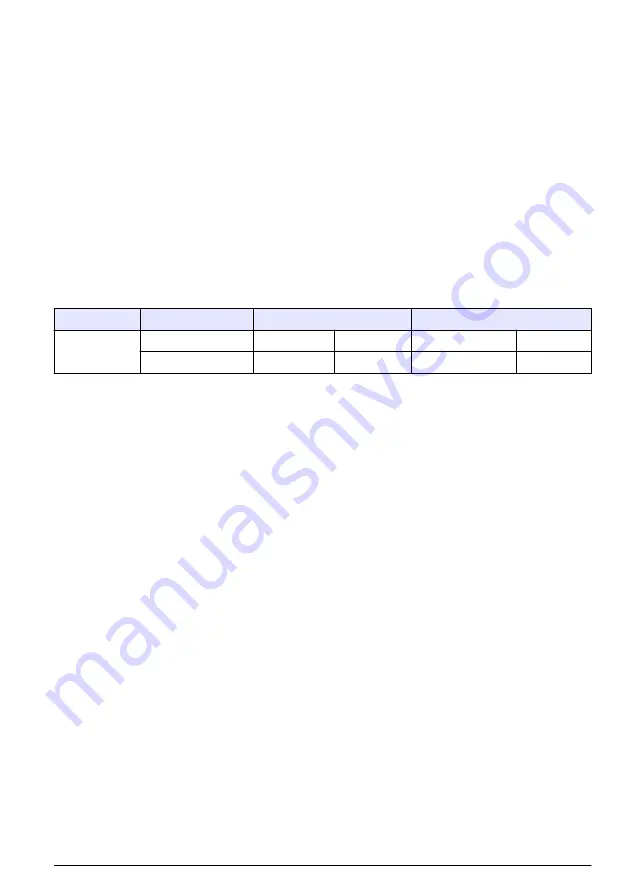
Calibration counter
1.
Select
Menu
>
Options
>
Calibrate
>
Counter
to show on the display the number of pipettings
since the last calibration. The counter is reset to zero when the calibration is performed.
Checking the calibration
The pipette calibration is checked with the maximum volume (nominal volume) and with the minimum
volume. A new tip is first pre-wetted 3 to 5 times and a series of ten pipettings are done with both
volumes. A pipette is always adjusted for delivery (Ex) of the selected volume. Measuring volumes
taken from balance is not allowed.
1.
Do 10 pipettings with the minimum volume.
2.
Do 10 pipettings with the maximum volume.
3.
Calculate the accuracy (A) and precision (cv) of both series.
4.
Compare the results to the limits in
If the calculated results are within the selected limits, the adjustment of the pipette is correct.
Table 2 Maximum permissible errors according ISO 8655
Range
Volume (μL)
Accuracy
Precision
0.2–5 mL
5000
±40.0 µL
±0.8 %
15.0 s.d. µL
0.3 cv%
200
±40.0 µL
±20.0 %
15.0 s.d. µL
7.5 cv%
Adjustment
Two point calibration
The two-point calibration is the standard calibration.
1.
Do the pipetting series with both maximum and minimum volumes.
2.
Calculate the actual results.
3.
Select
Menu
and select
Options
with the scroll key and accept with
OK
.
4.
Select
Calibrate
and accept with
OK
.
5.
Select
Two points
and confirm with
OK
. The target maximum and target minimum volumes are
shown on the display.
6.
Select
Edit
and change the actual maximum volume with the scroll key and accept with
OK
.
7.
Change the actual minimum volume with the scroll key and accept with
OK
.
8. Save?
is displayed. Accept with
Yes
.
The adjustment has been changed.
One-point calibration
The one-point calibration can be used if a single specific volume must be calibrated. The calibration
volume can be selected from the entire volume range. Note that the inaccuracy of other volumes
changes also and the performance for other volumes cannot be assured.
1.
Do the pipetting series with the calibration volume.
2.
Calculate the results.
3.
Select
Menu
and select
Options
with the scroll key and accept with
OK
.
4.
Select
Calibrate
and accept with
OK
.
5.
Select
One point
and confirm with
OK
. The calibration volume is shown on the display.
6.
Select
Edit
and change the calibration volume with the scroll key and accept with
OK
.
English
13
Summary of Contents for TenSette plus
Page 2: ...English 3 Deutsch 17 Fran ais 33 Nederlands 49 2...
Page 65: ......














































