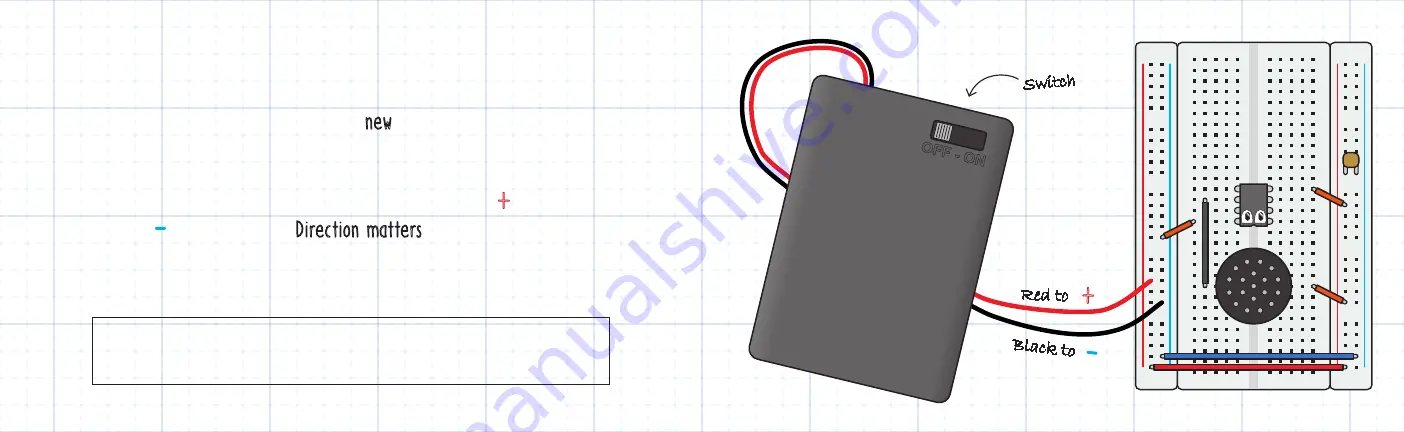
12
13
Sample
©
2017 Microkits
MicroKits.cc for more info
□
Find the switch on the battery pack. For now, make sure it is set to “
OFF
”.
□
Open the battery holder and install three new AA batteries. Check the battery
holder to see the correct way to place the batteries.
□
The battery pack has two wires. Plug the red wire into the
“
+
”
strip and the black
wire into the
“
-
”
strip, as shown. Direction matters!
□
Double check your progress to make sure everything is connected correctly:
+
-
+
-
+
-
+
-
1
5
10
15
20
25
30
1
5
10
15
20
25
30
a b c d e
f g h i j
a b c d e
f g h i j
MICRO
104
□
No loose wires or parts
□
Parts are in the correct spot
□
Battery plugged in correctly
□
Micro facing correct direction
OFF - ON
Black to
“
-
”
Switch
Red to
“
+
”
















