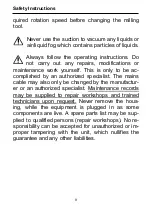14
Application
Operation Steps
In the following section the order in
which you should use the device is
described. Additionally, the individ-
ual steps will be explained in detail.
Read the complete manual before
use.
After connecting the device to the
power press the standby button (7)
to make it start rotating. Use the
switches (8) and (9) to select a rota-
tion speed. Manufacturers often
provide recommendations for opti-
mal rotation speeds. However, it is
important that you never exceed the
maximum recommended rotation
speed.
You can now choose a rotation
direction using the button (12). The
most commonly used direction is
clockwise. Most milling instrument
(steel instruments with steel cutters)
are optimized for clockwise use.
The rotation direction is irrelevant
for diamond cutters and high-grade
corundum sanders in terms of effi-
ciency. Working anti-clockwise can
be beneficial if, for example, the
dust obscures your field of vision
when working clockwise.
Now, you can turn on the spray by
using the adjusting knob (3), you
can set the amount of the spray
liquid.
To use the suction press (10) and
start the suction with the knop (2).
After setting the speed and the
spray amount or suction, you can
start with working.
If you want to take a break or finish
the job, press the standby button
(7). The handpiece motor and suc-
tion/spray will turn off. The hand-
piece can now be placed in its
holder on the right of the unit. Alter-
natively, you can switch the device
to standby by pressing the button
on the foot switch.
We recommend you disconnect the
device from the mains power supply
if is not going to be used for a while.
This will save electricity. The mains
plug must also be removed when it
comes to retiring the device.