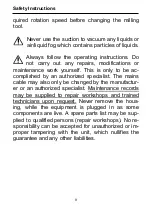18
Application
Insert Bur
The handpiece is equipped with a
chuck which can hold all burs with a
diameter of 2.35 mm and usually
are used in the fields of podiatry. To
open the chuck, push the black
knob forward with your thumb and
leave it there.
Now insert the tool as far as possi-
ble. Pull back the black knob and
the tool will be clamped.
For security reasons, only
change the tool if the hand-
piece is turned off.
Spray Function
Turn on the spray function by turn-
ing the knob (3). Now the spray
system will be filled automatically
and a strong spray stream will be
blowed out of the handpiece for the
first 15 sec. Then you can adjust
the requested spray stream while
turning knob (3).
When turning off the unit or the
spray function, the spray liquid is
pumped back completely into the
tank from the hose. With this pro-
cess, a bubbling can be heard in
the tank.
Drying Function/Tool Change
By pressing button (11), the bur and
spray will be turned off. Now only
air will come out of the top of the
handpiece, which you can use to
dry the spot of the recent treatment.
Press the button (11) again to re-
start the spray and the bur.
This function can also be
used to change your tools
while the handpiece is not
running.
Suction
Switch on the suction with button
(2). The suction output can be regu-
lated in 5 levels. You will see the
selected level in the display. Level 0
would mean that the suction is
turned off.
In case the suction motor over-
heats, the unit will switch off auto-
matically. Leave the unit to cool off
for a while before starting it again.
Should the same failure appear
again, please return the unit to your
supplier for inspection.