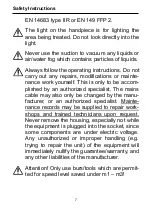19
Use
Setting the time
Select from the menu list
“
time
”
.
Confirm with the button OK. With
the button - and + you can set the
hours. With the buttons
and
you
can set the minutes. Press OK to
save the setting.
Setting the date
Select from the list
“d
ate
”
. Confirm
with OK. With the button - and +
you can set the day. With the button
and
you can set the month.
With the button m1 and m2 you can
set the year. Press OK to save the
setting.
Choose your language
Select from the list
“
language
”
. Con-
firm with the button OK. With the
button
and
you can select the
language. Press OK to save the
setting.