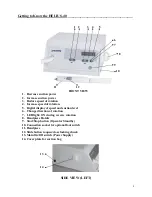4
Getting to Know the HELIUS-40______________________________________
FRONT VIEW
1.
Decrease suction power
2.
Increase suction power
3.
Reduce speed of rotation
4.
Increase speed of rotation
5.
Digital display of speed and suction level
6.
Change direction of rotation
7.
LED light: ON during reverse rotation
8.
Handpiece Holder
9.
Start/Stop button (Operator Standby)
10.
Connection socket for optional foot switch
11.
Handpiece
12.
Slide button to open/close locking chuck
13.
Main On/Off switch (Power Supply)
14.
Cover plate for suction bag
SIDE VIEW (LEFT)
9
5
1
2
3
4
6
7
10
8
11 12
13
14