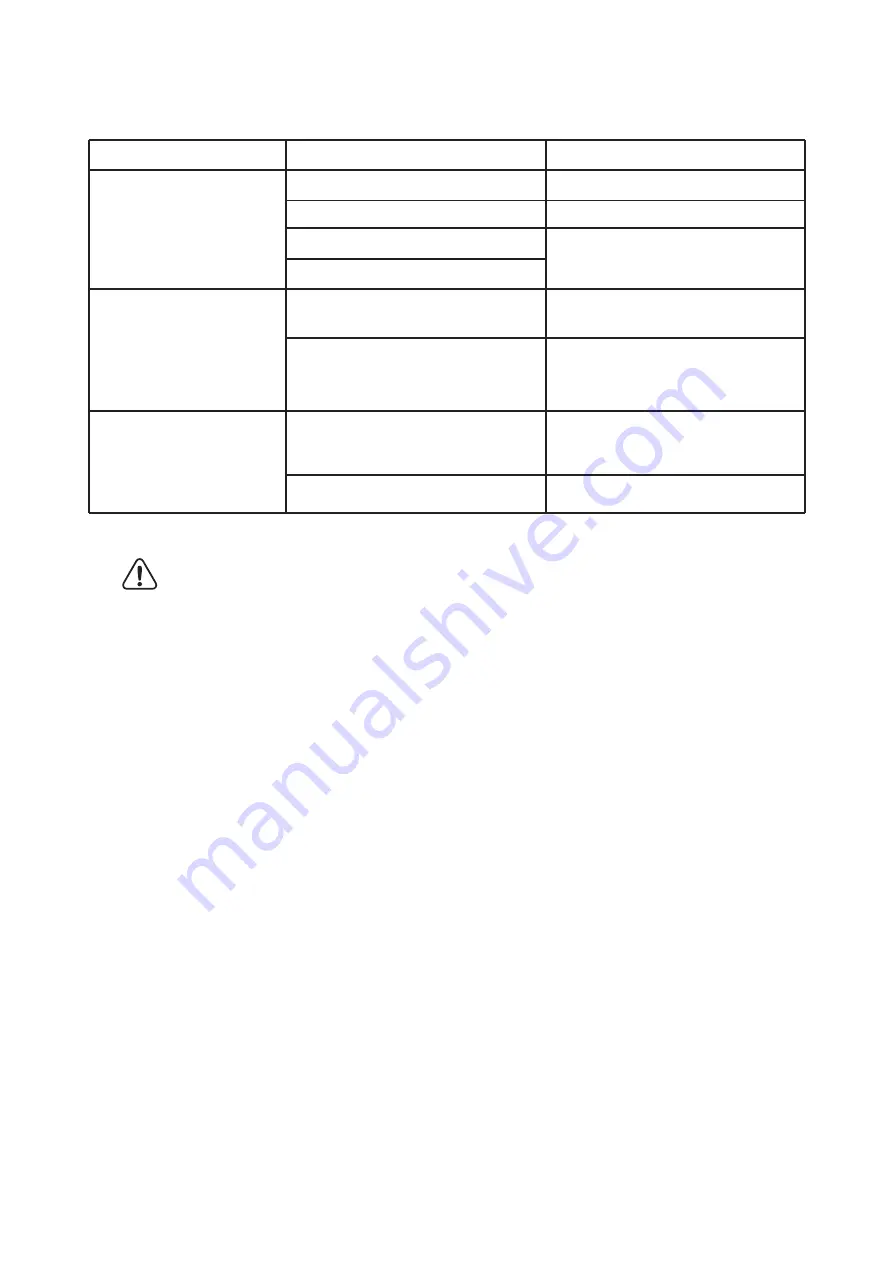
If cables have to be fed through walls with sharp edges, always use tubes or ducts to
prevent damage.
Do not pull on the cables, fasten the device and cable securely. Lay the cable so that it
cannot be tripped over.
Ensure the device is standing firmly that it cannot tip over or fall down.
Children should be supervised to ensure that they do not play with the device.
Do not allow water to drip or splash on the device.
Make sure the air inlets and outlets of the device are not covered.
Operate the device only if you are certain that the hosing and connection cables are
undamaged.
Do not reverse the polarity of the connection to the battery.
Disconnect the supply before making or breaking the connections to the battery.
Disconnect the supply before making or breaking the connections to the battery.
Warning! Risk of electric shock! Do not open the device if connected to AC power.
10.1
10.2
10.3
10.4
10.5
10.6
10.7
10.8
10.9
10.10
10.11
10. Safety operation!
9. Trouble shooting
Problems and symptoms
Possible cause
Solutions
No AC input
No DC output or charger
cannot startup
Battery charging not
stable
Charger cannot switch
to float
Check the AC power source
Overheats shutdown
Allow the device to cool down
Bad contact of battery terminal
Check the connection
between charger and battery
Output short circuit
AC input voltage is not stable
Not choose the correct
battery type
Battery cable connected to the
battery is too thin
Battery in poor condition
Check input AC voltage if it is
within the input voltage range
Select the correct battery
Change cable of proper size
Replace new battery
-5-
































