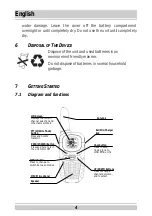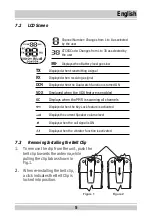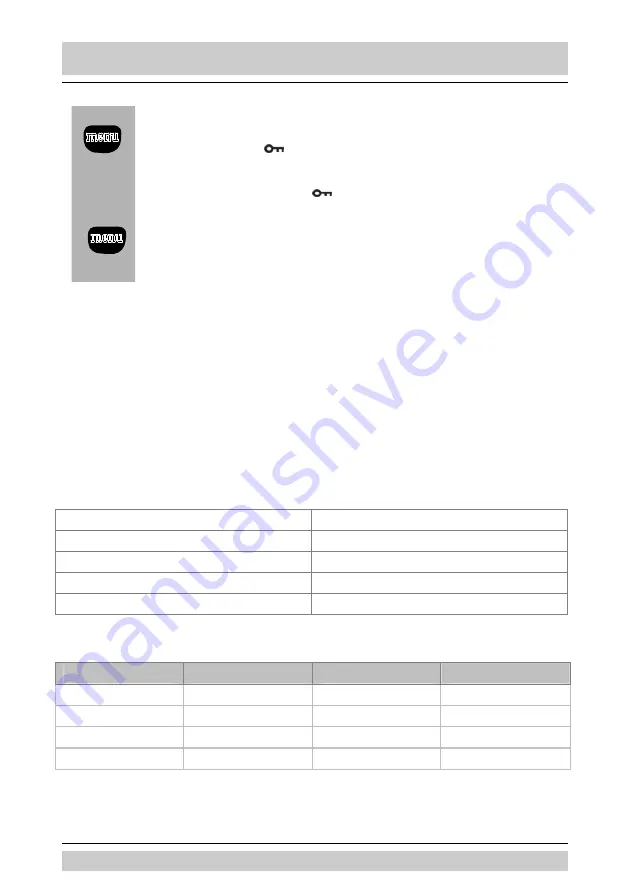
English
16
a.
To activate the Key Lock feature, press and hold the MENU
button until “
” appears on the LCD Screen.
b.
To deactivate the key Lock feature, press and hold the
MENU button until “
” disappears on the LCD Screen.
The PTT and POWER buttons will remain functional even if
the Key Lock feature is activated.
9.2
LCD Screen Back Light
Every time a button is pressed (except PTT and CALL button), the LCD
Screen back light will illuminate for 5 seconds.
9.3
Microphone/Earphone/Charge Jack
The FX-400 is equipped with an auxiliary microphone, earphone, and
charge jack located at the opposite side of the PTT button.
10
S
PECIFICATIONS
Channels Available
8 Channels
CTCSS Sub-channel
38 for each Channel
DCS Sub-channel
83 for each channel
Output Power(TX)
0.5W
Range
Up to 8 Km
11
C
HANNEL
F
REQUENCY
T
ABLE
Channel
Frequency(MHz)
Channel
Frequency(MHz)
1
446.00625
5
446.05625
2
446.01875
6
446.06875
3
446.03125
7
446.08125
4
446.04375
8
446.09375