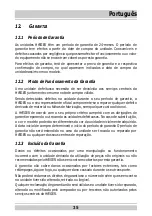Português
23
7.2
Visor LCD
Número do Canal: Varia de 1 a 8 de acordo com a
selecção do utilizador
Código CTCSS: Varia de 1 a 38 de acordo com a
selecção do utilizador
Mostra o estado de carga das pilhas
TX
Exibido quando está a transmitir
RX
Exibido quando está a receber um sinal
DCM
Exibido quando a função Canal Duplo está activa
VOX
Exibido quando a função VOX está activa
SC
Exibido quando o PMR está em busca de canais
Exibido quando a função cadeado está activa
Mostra o volume actual do altifalante
Aparece quando existe sinalização de chamada
Exibido quando a função vibração está activa
7.3
Retirar/Instalar o Clipe para cinto
1.
Para retirar o clipe da unidade, pressione o
clipe na direcção da antena enquanto
puxa a aba como se mostra na
figura1.
2.
Quando reinstalar, um clique
indica que o clipe está bem preso.
Figura 1
Figura 2