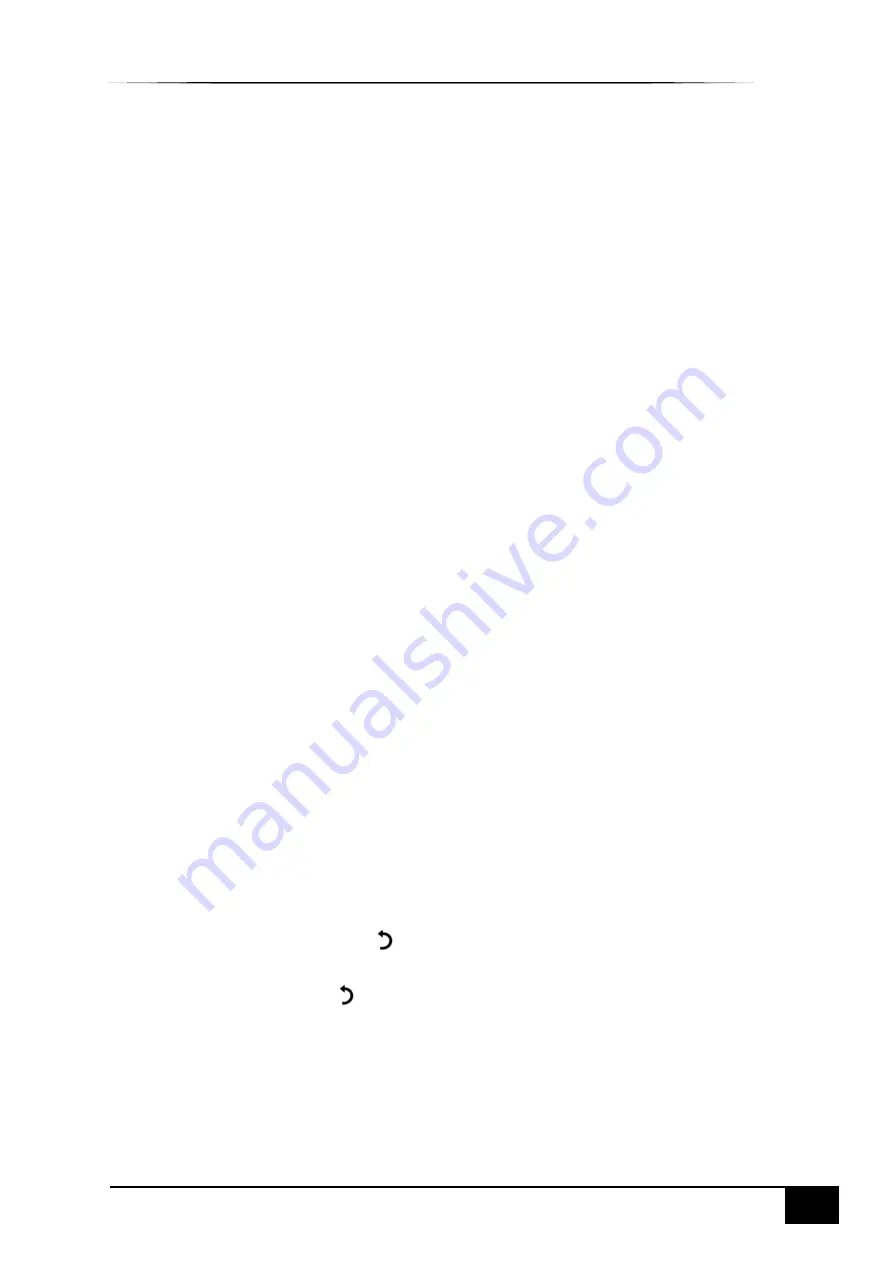
ESPRIT Gas Extinguishing User Manual
CONFIGURING THE PANEL
60
Approved Document Ref: UI-ESG-01 Issue 2.0
CONFIG DEVICES Menu: RELAYS
To configure the Relay outputs:
•
On the
CONFIG Menu
, highlight
Devices
option and then press
✓
key to gain access to it.
•
On the
CONFIG Devices
sub-menu, highlight the
Relay
option and press the
✓
key
again.
•
The information available under the
CONFIG Relay
sub-menu will be presented as follows:
CONFIG Relay
<FIRE / FAULT / AREA ONE Stage ONE / AREA ONE Stage
TWO / AREA ONE EXTRACT / AREA ONE LOCAL FIRE / AREA TWO Stage ONE
/ AREA TWO Stage TWO / AREA TWO EXTRACT / AREA TWO LOCAL FIRE>
1: GENERAL ALARM: CONTINUOUS / PULSING / OFF
2: PRE-ACTIVATED: CONTINUOUS / PULSING / OFF
3: ACTIVATED: CONTINUOUS / PULSING / OFF
4: RELEASED Stage: CONTINUOUS / PULSING / OFF
5: NON-CONTRIB ALARM: CONTINUOUS / PULSING / OFF
6: Relay ABORT OUTPUT: YES / NO
7: Relay HOLD OUTPUT: YES / NO
8: AREA 1 ALARM: YES / NO
9: AREA 2 ALARM: YES / NO
10: EVAC: CONTINUOUS / PULSING / OFF
11: FAULT: CONTINUOUS / PULSING / OFF
12: FAIL: YES / NO
13: EXTRACT AREA 1: YES / NO
14: EXTRACT AREA 2: YES / NO
Note:
Single Flood Zone Panels will have 6 Relays (2 common Relays on the PSU Card
–
FIRE and FAULT
–
and 4 Relays for the Gas Card). Dual Flood Zone Panels will have 10
Relays (2 common Relays on the PSU Card
–
FIRE and FAULT - and 4 Relays on each Gas
Card fitted).
•
Use Left/Right arrow keys to toggle between the various Relays (
FIRE
,
FAULT
,
AREA ONE
Stage ONE
,
AREA ONE Stage TWO
, etc.).
•
Use Up/Down arrow keys to select required
Relay
Output option.
•
Once selected, press the
✓
key to change indicated state.
Note:
For options 1 to 5, 10 and 11, each press of
✓
key will toggle between the 3 available
states (
CONTINUOUS
,
PULSING
and
OFF
).
Note:
For options 6 to 9, 12 to 14 pressing the
✓
key will toggle between
YES
and
NO
.
•
When finished, press the return
key to return to
CONFIG Devices
Menu. A short sequence
of buzzer beeps will indicate the changes have been stored in memory.
•
Further presses of return
key will exit back to Title screen.
www.acornfiresecurity.com
www.acornfiresecurity.com
















































