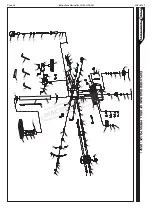RACK & TABLE
2
.
Install the rack into the table support as
shown (Fig. 6).
3
.
Assemble the support and rack onto the
column, ensuring the rack is posi oned
on the right side of the column (when
viewing the product from the front) (Fig.
7).
4
.
Slide the rack all the way down un l it locates into the lower column
support(Fig. 8). Slide the collar, tapered side facing down, over the column
un l it locates the rack. Tighten the grub screw on upper collar (Fig.9).
5
.
Fix table adjustment handle on the
support (Fig. 10).
Fig.5
Fig.6
Fig.8
Fig.10
Fig.7
9
Fig.9
1.
Slide one of the rack collars, tapered
side facing up, over the column until it
reaches the column support (Fig. 5).
Note
:
For Pedestal drill PD-325(D592),
PD-360(D596), PD-440(D598),
PD-510(D600) Only.
5.
Secure in place with 2 grub screws using
the hex key (Fig. 5).
Page 10
Instructions Manual for PD-440 (D598)
19/11/2015