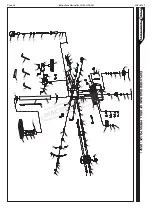SETTINGS AND AJUSTEMENTS
WARNING! During se
ƫ
ngs and adjustments ensure the drill press
is disconnected from the power supply.
TABLE HEIGHT ADJUSTMENT
1.
Loosen the table support lock (Fig. 22).
2.
Rotate the table adjustment handle to
set the desired table height and ghten
the table rock to secure the table in
posi on (Fig. 23).
TABEL BEVEL ADJUSTMENT
1.
The bevel angel is adjusted by loosening
the bolt that is located underneath
table support with a spanner (Fig. 24).
12
2.
A er l ng the working table (Fig. 25)
to appropriate posi on, re- ghten the
bolt to secure its posi on.
CAUTION: When the table is angled/tilted, ensure the workpiece
is clamped to the table.
Fig.22
Fig.23
Fig.24
Fig.25
Page 13
Instructions Manual for PD-440 (D598)
19/11/2015