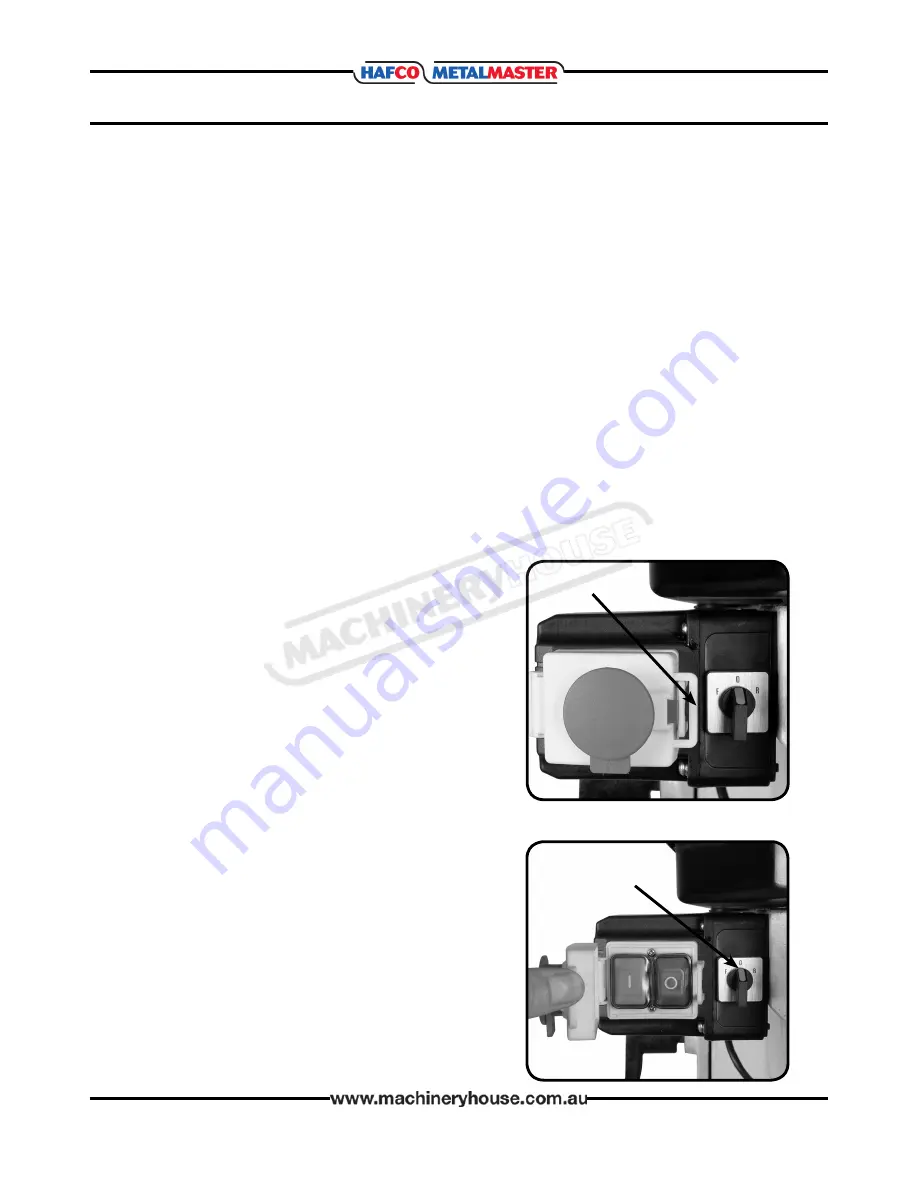
13
OPERATION MANUAL
4. OPERATION & TEST RUN
Once the assembly is complete, test run your machine to make sure it runs properly and is ready
for regular operation. The test run consists of checking the following:
1) The motor powers up and runs in the correct direction
2) the stop button safety feature works correctly.
If, during the test run, you cannot easily locate the source of an unusual noise or vibration, stop
using the machine immediately, then review Troubleshooting on Page 41.
4.1 TEST RUN THE MACHINE
1. Make sure you understand the safety instructions at the beginning of the manual and that the ma-
chine is set up properly.
2. Make sure all tools and objects used during setup are cleared away from the machine.
3. Connect the machine to the power source.
4. Push the EMERGENCY STOP button in, then press the release tab (see Fig. 7 ) so that the yellow
door pops open. When the EMERGENCY STOP button yellow door pops open, the On/OFF switches
are exposed. The machine is now ready for operation.
5. Verify that the machine is operating correctly
by switching the Forward/Reverse switch (Fig. 8) to the
right to the forward position and press the green ON
button. —When operating correctly, the machine will run
smoothly with little or no vibration or rubbing noises. In-
vestigate any strange or unusual noises or vibrations before
operating the machine further. Always turn the machine
off, by pressing the red button that will close the yellow
door and conceal the ON/OFF buttons. Then disconnect
the machine from power and investigate or correct any
potential problems.
6. Press the large red STOP button to stop the machine.
Allow the spindle to stop rotating before proceeding.
7. Repeat Step 5 with the Forward/Revers switch to the
left to select reverse then press the green On button. The
spindle should now rotate in the opposite direction.
8. Press the large red EMERGENCY STOP button to stop
the machine. Allow the spindle to stop rotating before
proceeding.
9. With the yellow door closed and the ON/OFF button
concealed, switch the forward reverse switch to the left
and to the right.
If the machine does not start, the EMERGENCY STOP
button safety feature is working correctly. The Test Run is
complete
Release Tab
Forward Reverse
Switch
Fig. 7
Fig. 8
Page 13
Instructions Manual for HM-32 (K012)
07/02/2018













































