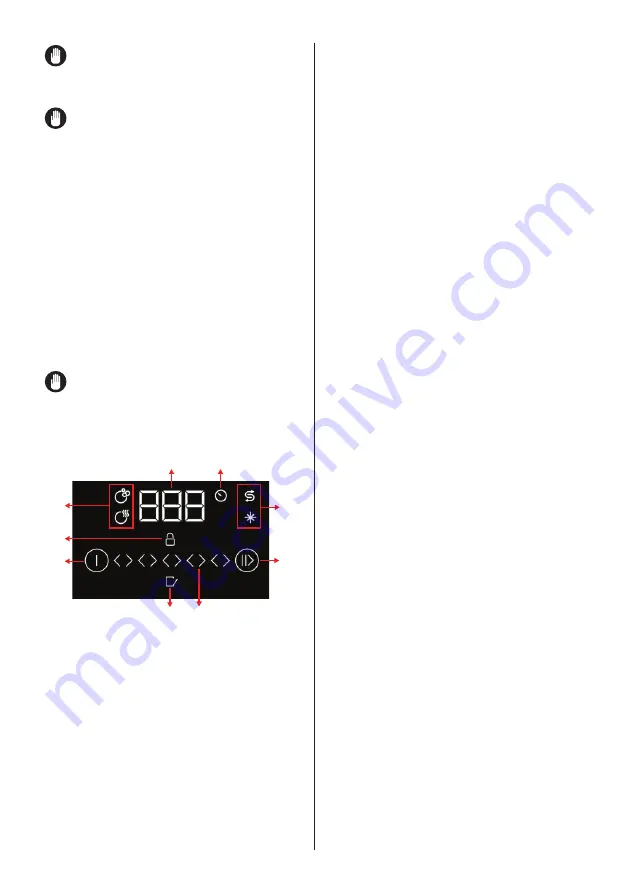
18
NOTE:
If an option is not compatible
with the selected program, the “invalid”
buzzer will sound.
NOTE:
If one of the extra functions
was used in the last washing program, it
will remain enabled in the next program. To
cancel this function in the newly selected
program, press the relevant function key
until its light goes off.
7. Salt Warning Indicator
If there is not enough salt, the Salt Indicator
will turn on to remind you to fill the salt
container.
8. Rinse Aid Warning Indicator
If there is not enough rinse aid, the Rinse
Aid Indicator will turn on to remind you to fill
the rinse aid container.
NOTE:
If you do not want to start the
selected program, please read “Changing
the Program” and “Cancelling the Program”.
Front Display
11
12
13
15
14
9
14.1
10
14.2
9- On/Off Key
Touch the On/Off key to turn the machine
on or off.
Dimming Mode for the Front Touch
Display
When you press the On/Off key for 1
second, you will hear a short warning
sound. Only the display will turn off; the
machine will keep working with the current
condition and the same functions. Only the
On/Off key can be used. The sliding area or
the Start/Pause touch key cannot be used.
To turn on the display, you should press the
On/Off key again. If you press and hold the
On/Off key for 3 seconds, a warning will
sound and the machine will turn off.
10- Washing Cycle Indicators
These indicators tell you that the washing
or drying steps of the washing cycle are
taking place.
11- Display
This area will show the program duration,
program number or the time delay (if
selected/enabled). Additionally, “End” will be
displayed at the end of the washing cycle.
12- Delay Timer Indicator
If you select time delay, the delay time
indicator will be displayed.
13- Salt and Rinse Aid Indicators
These indicators tell you that there is not
enough salt or rinse aid in the machine.
If the salt indicator turns on, add salt to the
salt compartment.
If the rinse aid indicator turns on, add rinse
aid to the rinse aid compartment.
14- Touch Slide Area to Open the Door/
Enable Child Lock
In this touch area, you can slide from left
to right to open the door of the machine.
When the door is opened, the door light
(14.1) will turn on.
To add Child Lock function to the machine,
press the On/Off and Start/Pause touch
keys on the front display for 3 seconds at
the same time. At the end of the 3 seconds,
“CL1” and a white child lock symbol (14.2)
will appear.
Then, you can enable child lock by sliding
from right to left on the touch area. “CL” will
be displayed for a short time and a red child
lock symbol (14.2) will appear.
If you press any key while child lock is
enabled, a buzzer will sound and “CL” will
be displayed for a short time.
On/off key is not locked for safety reasons.
The user can press the On/Off key to turn
on or off the machine while child lock is
enabled.
















































