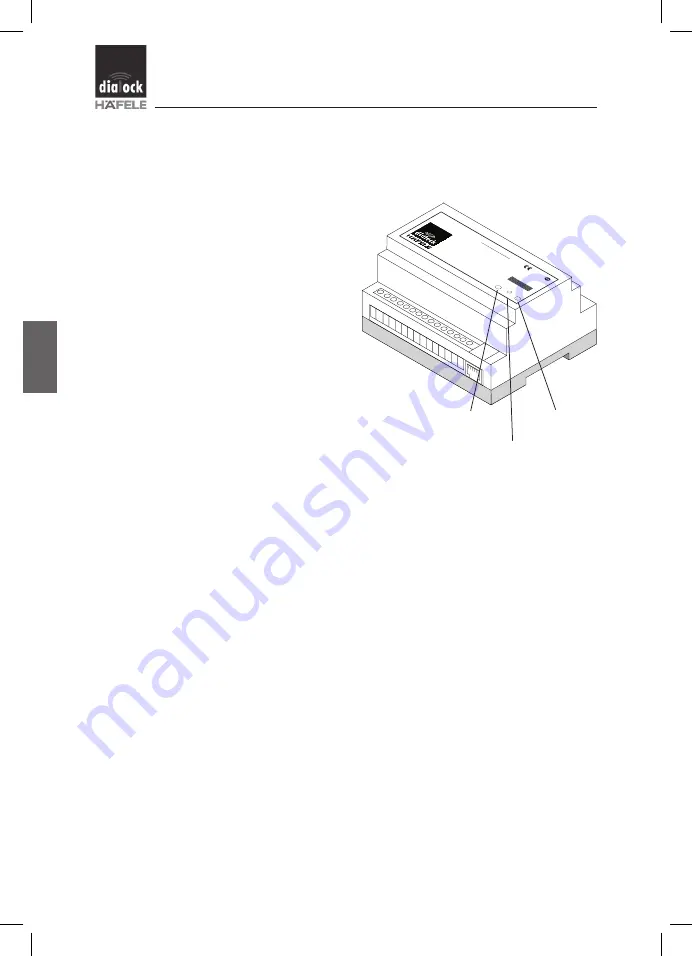
32
Mounting and Operating Instructions
Wall terminal R2 Dialock - status:
12.2016
- 732.29.132
English
RESET
General:
The RESET button is located
in the control unit beneath the
housing cover between the two
indicator LEDs. Using a pointed
instrument, the button can be
pressed through the top of the
housing.
Sequence:
Both LEDs go off when the but-
ton is pressed. After 1 sec. the
red LED begins to flash. After another
3 sec. it glows red continuously.
Total RESET (long RESET):
If the RESET button is pressed for longer than 4 sec. a total RESET takes
place. This resets all the configuration data (basic settings) and cancels all
data (including user data).
Release the RESET button when the red LED has stopped flashing.
Simple RESET (short RESET):
If the RESET button is pressed for longer than 1 sec. but less than 4 sec. a
simple RESET takes place. This resets only the project code.
Release the RESET button while the red LED is flashing.
Processor RESET:
If the RESET button is pressed for less than 1 sec. a processor RESET
takes place. This is the equivalent of switching the supply voltage off and on
again. No data are cancelled or reset.
Release the RESET button before the red LED flashes.
1 2
3 4
5 6
7 8
9 10
11 12
13 14 15
16 17
18
0682
WT2000
Contr
ol
Unit
0410000589
Technical
Specification:
U = 8-36V
AC /9-40VDC
P = 2,8V
A nominal
power
Relay
Max.
Operating
current
1A
Max.
Operating
voltage
30V
123456
red LED
green LED
RESET button
132
_WL_Buch.indb 32
13.12.2016 17:10:55
















































