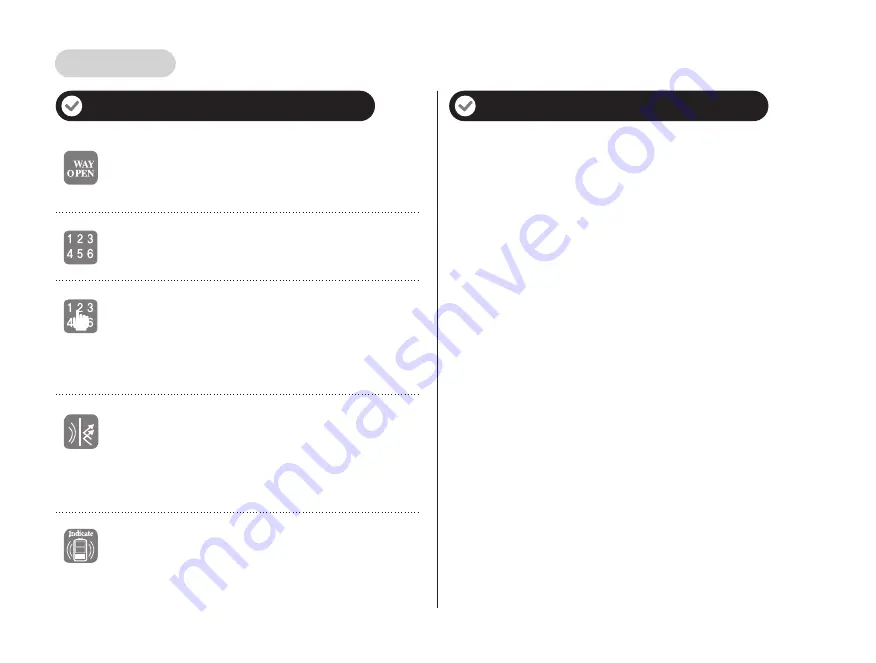
Product features
Read before using
Three way solution
Three electronic locking modes:
PIN code, APP and
emergency key.
3
Master PIN code/ User PIN code identification
1 master PIN code, up to 20 user PIN codes.
Alarm for battery replacement time
When the power of the battery is too low a warning signal will
appear on the screen.
Please replace all batteries immediately.
Prevent mischief and hacking
When entering 10 times a wrong user PIN code, the lock is
suspended for 3 mins. After that, the lock will activate again.
While the lock is suspended, the screen will flash when you
are trying to use the keypad.
Random security coding function
A
random number can be added before or after the real
user PIN code but the maximum length is 20 digits.
This feature will prevent the real user PIN code from
being exposed.
Warnings
* Read and understand all instructions before use.
* If damage is caused by failure to follow this instructions, the warranty
does not apply.
* Only use alkaline batteries.
* Do not expose the product and accessories to rain or water.
* Do not expose the product to corrosive substances to avoid damage
to the protective cover.
* When cleaning the product, please wipe it with a soft cloth.
* If there is a low battery alert, please replace all the batteries in time
and make sure they are properly installed.
Summary of Contents for DL6500
Page 12: ......



































