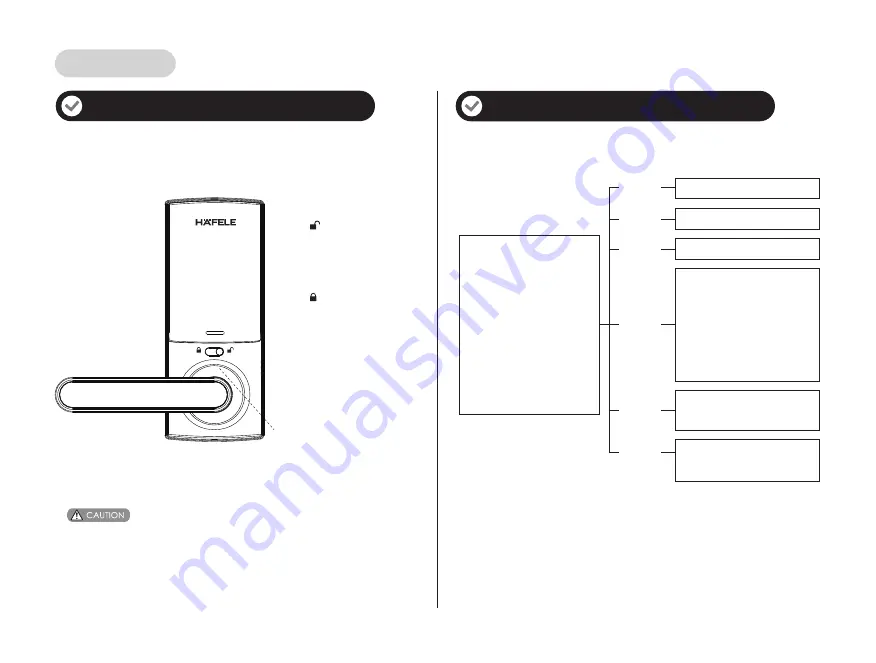
Additional lock features
Menu table
Lock operation
Manual mode
Manual mode switch
1. Enable: Move the switch
to position to enable
manual mode.
2. Disable: Move the switch
to position to disable
manual mode.
Manual mode is designed for high traffic doors, when Manual mode is enabled,
the door will be openable without PIN code or key, Manual mode could be disabled
temporary by press and hold any key on keypad for 2 seconds from outside.
Press[1]
Press[2]
1.Modify master PIN code
2.User setting
3.Delete users
5.Language setting
7.Bluetooth setting
8.Function extension
Modify master PIN code
Press[3]
Press[5]
Press[8]
1.Add user PIN code
1.Delete user PIN code
1. Join network
2. Log off network
1.English
2.Spanish
3.Portuguese
4.French
5.Chinese
6.Silent mode
Press[7]
1. Enable Bluetooth
2. Disable Bluetooth
Summary of Contents for DL6500
Page 12: ......






































