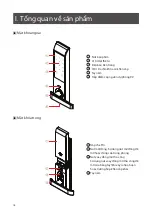Reviews:
No comments
Related manuals for DL7900

5400 Series
Brand: Yale Pages: 2

ED93F-CVRW Series
Brand: INOX Pages: 2

Contemporary Post Latch with Handle
Brand: BOERBOEL Pages: 3

AuditGard 66e
Brand: La Gard Pages: 4

ACE400 LOCK
Brand: Blaupunkt Pages: 2

79-364
Brand: Black & Decker Pages: 3

SmartCode 40490-01
Brand: Black & Decker Pages: 10

Safelock Series
Brand: Weiser Pages: 2

CASEMASTER
Brand: Marvin Pages: 2

Universal HDMI
Brand: hd EZ lock Pages: 2

SL2000F
Brand: Roger Pages: 12

SL41E
Brand: Sylvan Pages: 20

SHERIFF-9.1
Brand: PROMIX Pages: 4

SM 323
Brand: PROMIX Pages: 8

LTANCHOR
Brand: StarTech.com Pages: 2

9943N5
Brand: allgood Pages: 2

C8718
Brand: Stock Loks Pages: 1

6225
Brand: Von Duprin Pages: 2