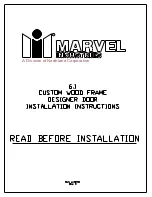20
How to use
Service features
Operat ion inst ruct ions
1.Open battery cover and find the reset button.
2.The reset button and keep pressing “ ” on touch
key pad to reset the system.
3.After that all user data and settings will be deleted.
Reset bu t t on
Pull up
slide cover
Micro USB
back-up power
supply socket
For right-hand open
For left-hand open
When the battery is too low or completely dead and
the lock cannot be opened from ourside by inputting
master/user identification, connect a 5V power
supply via micro USB port at the front. Then unlock
the door with master/user identification and replace
all batteries immediately.
When door is closed, rotate the thumb-turn to turn on privacy
mode.
When the privacy is turned on, only master identifications can
open the door from outside. User identifications and mechanical
key is prohibited.
Restore to factory default settings
Emergence power supply
Privacy mode
5V