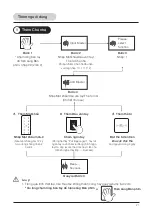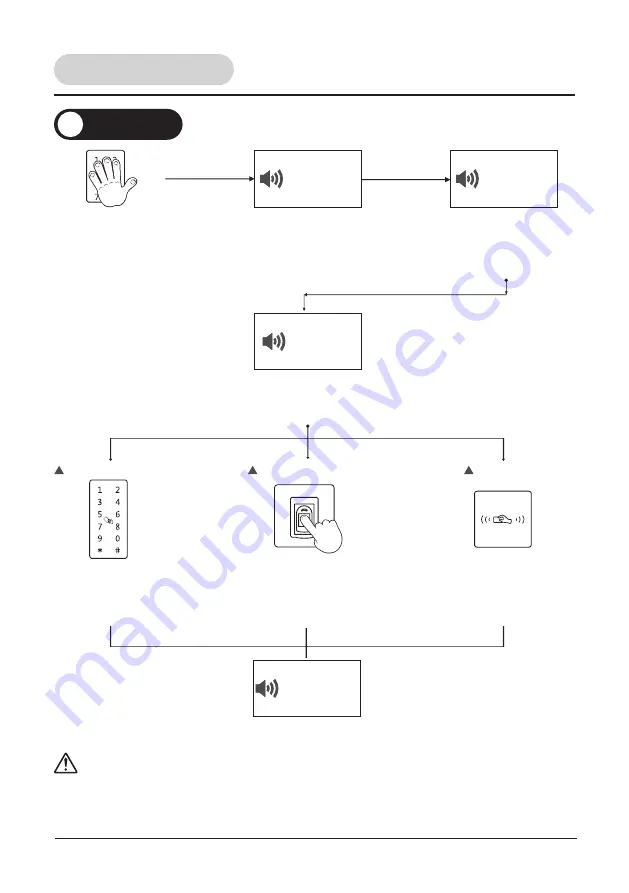
9
Add User
Add User
2
Add User
Step 1
Touch Palm to
awake Keypad,
Input ## (2 times #)
Input new P#
(If the password is 12 digits,
please do not press # to
end.)
Input Master
Beep---,
Success
Please
select
function
Add User
Step 2
Input Master Password/
Fingerprint/Card
Step 3
Input: 2
Step 4
Input new Password/Fingerprint/Card
(Details as following)
Back to Step 3
Press finger
(When hear Put finger again, remove
and press the same finger. Repeat
these operations for 3 times until
hear Beep---, Success)
Put the card onto
card reader
Stay for 2 seconds
Add Password
Add Fingerprint
Add Card
Tips
1. In setting process, if operation is failed, it will back to previous step.
2. Before adding Master, you can not add User.