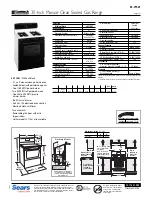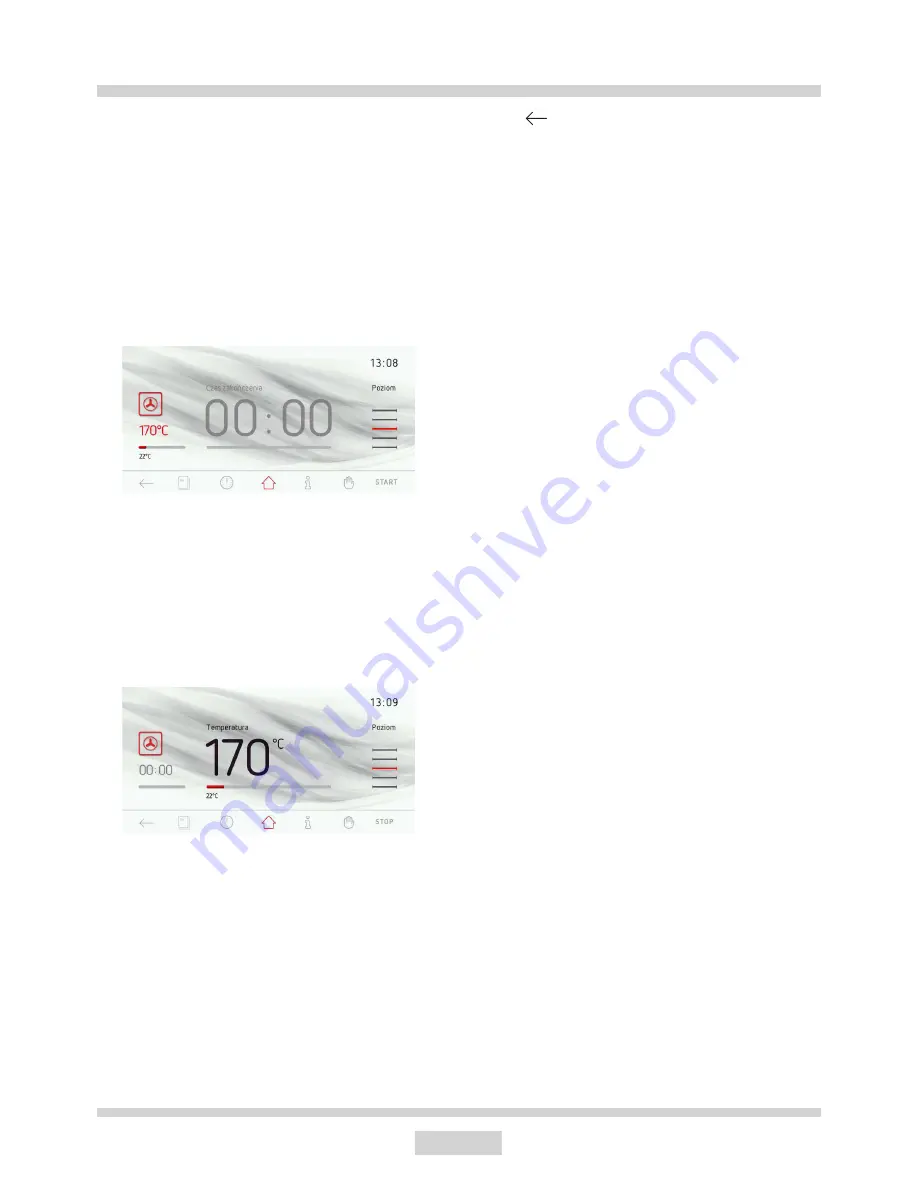
32
Main Menu \ Heating Functions \ Fan
cooking
(Operation of any function using the ex-
ample of fan cooking)
Stop the carousel and touch the fan cooking
menu item to enter the submenu. Another
way to select a menu item is to touch OK
when the carousel has stopped. Appliance
display will show the following information.
Touch START to start the programme. If you
do not set Duration or Duration and Start Time
within 10 seconds of starting a programme,
the temperature and time indications are
swapped and temperature is displayed in the
middle of the screen. Appliance display will
show the following information.
During a programme the fan heater operates
periodically (thermostat) thus ensuring stabil-
ity of the oven chamber temperature.
Touch STOP to end programme. The STOP
soft key will be replaced with the START soft
key. If you do not resume the programme
within 60 seconds, the appliance will display
the current time.
OPERATION
Touch at any time to end programme and
exit to an upper menu level showing the avail-
able heating functions.
Summary of Contents for EB SERIES
Page 1: ...IO CBI 0161 8064847 01 2016 v1 EB 1020 Tip EN INSTRUCTION MANUAL ...
Page 57: ...57 ...
Page 58: ...58 ...
Page 59: ...59 ...
Page 60: ......