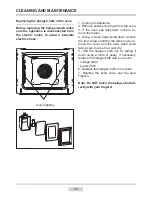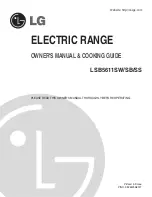41
Main menu / Cookbook
Stop the carousel and touch the Cookbook
menu item to view a submenu with the fol-
lowing items: Pastries, Meat, Poultry, Italian
Dishes, Cakes, Fish, Vegetarian Dishes,
Regional Dishes, Update Cookbook.
Another way to select the Cookbook menu
item is to touch OK when the carousel has
stopped.
If you do not take any action within 60 sec-
onds, the appliance will display the current
time. Touch the BACK icon to exit the
Cookbook screen.
Example: Touch Italian Dishes, then Pizza to
view a list of available recipes.
Select the desired recipe from the list and
touch it to view the recipe. Touch the "up"
or "down" arrow to scroll through the list of
recipes.
OPERATION
Cookbook — QR code.
When you view a recipe, the cookbook widget
icon changes to a QR code. Touch the QR
code symbol to maximise the QR on the
screen. Scan the QR code to view the list of
ingredients on your mobile device. Touch the
QR code icon again to view the recipe again.
Main Menu / Cookbook / Update Cookbook
Stop the carousel and touch the Update
Cookbook menu item to enter the submenu.
Another way to select a menu item is to
touch OK.
If you do not plug in a USB flash drive into
the oven USB socket within 2 minutes, the
appliance will display the current time. Touch
the BACK icon to exit the Firmware Up-
date screen.
Proceed the same as for the Firmware Up-
date.
Summary of Contents for EB SERIES
Page 1: ...IO CBI 0161 8064847 01 2016 v1 EB 1020 Tip EN INSTRUCTION MANUAL ...
Page 57: ...57 ...
Page 58: ...58 ...
Page 59: ...59 ...
Page 60: ......